“Dynamic clothes” by John Johnson
In Poser, open you Figures Library (1) and doubleclick the model you used as a mannequin when you made the clothing model(2.). I used Daz’s TheGirl. This will load her into the stage.

If the model you use does this (the red circle), turn off the IK for the left and right legs under the Figure Menu.
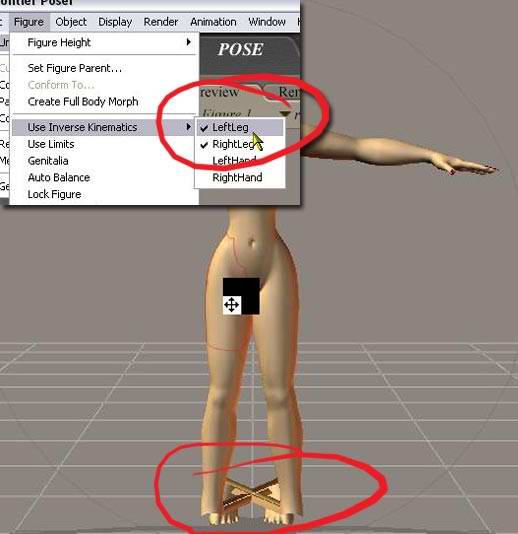
Click the File menu, Import, obj file format and navigate to the folder you made in the Poser\Runtime\Geometries folder to open your model.

The Prop Import Options box will appear next. Uncheck everything except “Make polygon normals consistent” and “Flip V Texture Coordinates”. The last one is important if you are using Hexagon with a UV Mapping. It inverts the UV file. This will flip it so the maps will work correctly in Poser.

Dynamic clothes
One comment
Leave a Reply
You must be logged in to post a comment.







I am always looking for modeling with hexagon into poser thanks for the Tut. I would like to see more of the same,expecially tunics etc.