“Dino” by Glen Southern
Now use Select loop on the faces shown
Split that loop
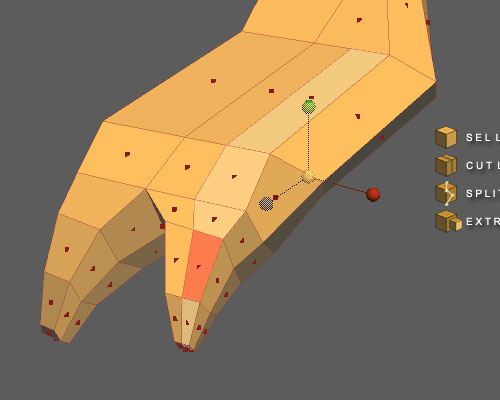
The split should go under the foot but not back up the leg.
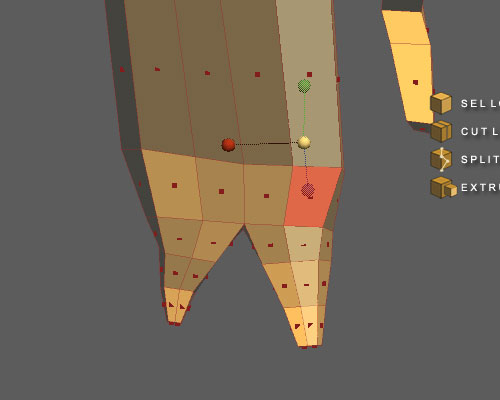
Tweak the points to get the correct foot shape.
Where there are Triangles use the Split Tool to connect them up and reform Quads.
Or, use Connect to run an edge between two points. (Modify>connect)

Adjust the edges as needed to get the right shape
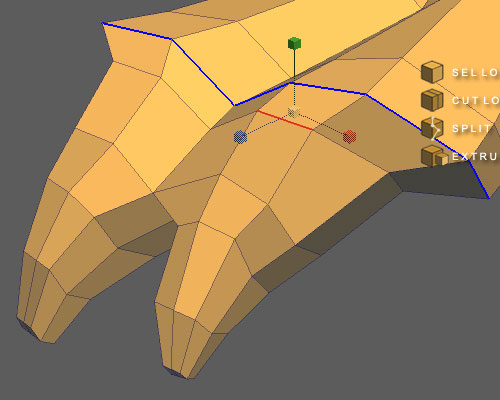
Keyboard C to test the sub-Division at this stage (V to return)
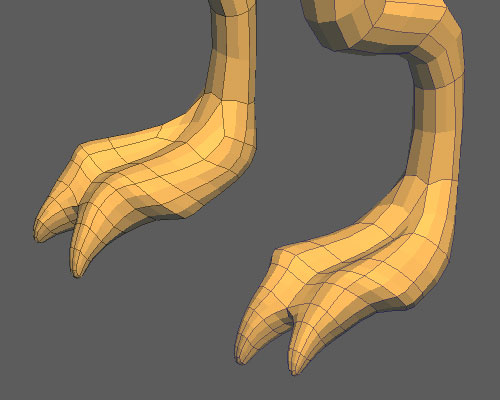
Tweak the shape of the ankle point by point

Move on up to the arm.
We need to do the same process that we did on the foot and create two claws
Use split again and divided the hand area in two.

Select a face to start the claw
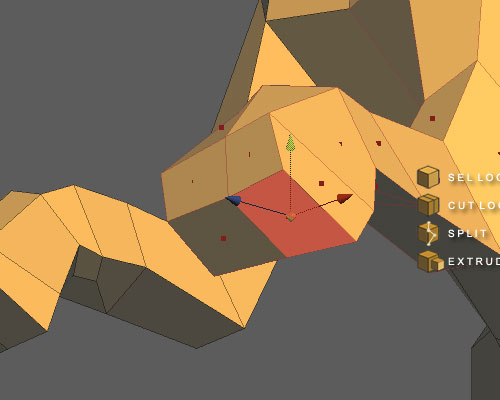
Extrude the first part of the claw.

Extrude again to finish the claw
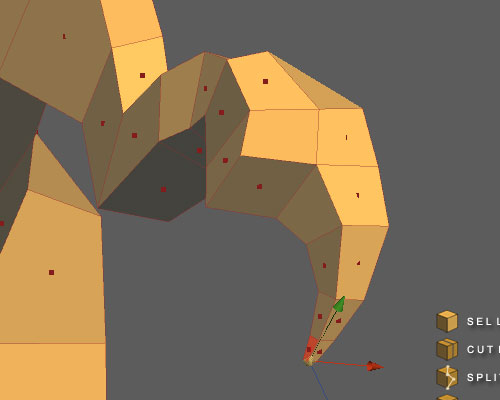
Tweak the face to get the correct shape. If you have created Triangles use the split and connect method to get them back to quads where possible.
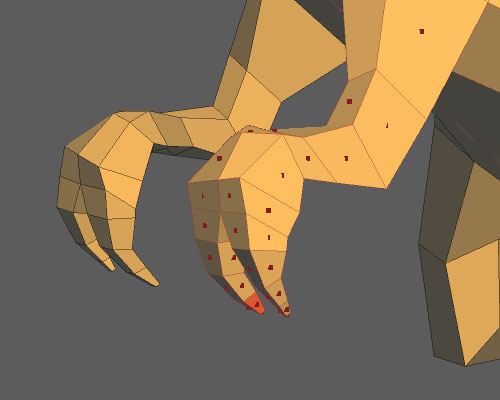







Latest Comments