“Dino” by Glen Southern
Select two face on the side of the head.
Right click
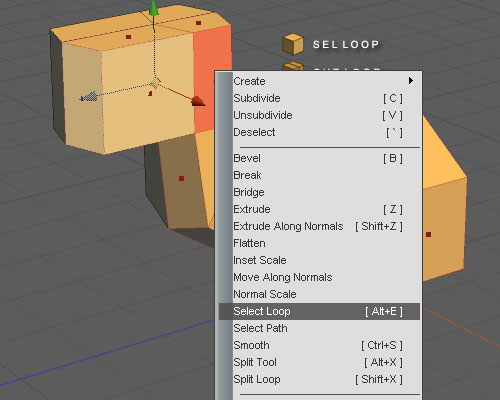
Use Select Loop to select all the polygons around the head.
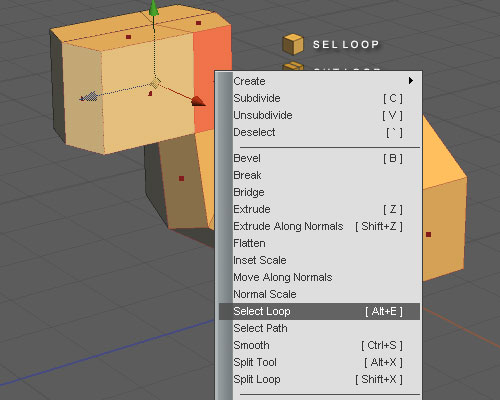
Right click again
Use Split Loop to split the polygon loop in half all the way around the head.
Tip: This is one way to give ourselves more polygons to work with however, the real trick is to keep the polygon count as low as possible. Running a loop cut like this can end up giving us too many polygons in the wrong areas.

Keyboard A to enter Vertex mode.
Holding down control now allows you to tweak the position of individual points or verts.
Round the head off as shown below
Tip: Spend some time in learning how to do this well. It is one of the most used methods of refining a control mesh and the better you are at tweaking a mesh the better the end result will be. Make sure you keep rotating the model to see it from all angles.
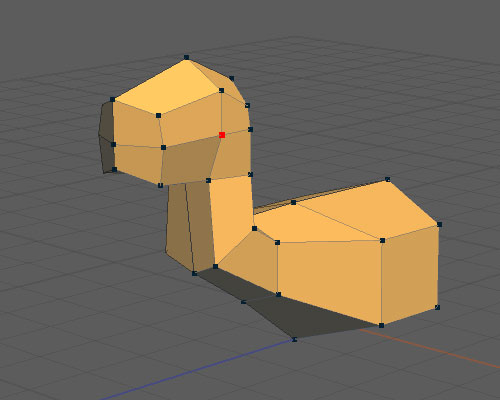
Back to Face mode D.
Select 2 faces along the side of the model and use Select loop
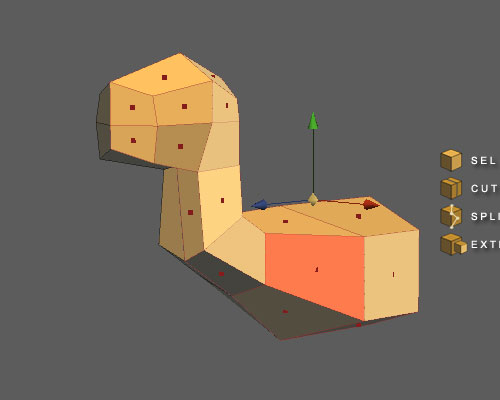
Use split loop.
Select one of the faces on the underside. This is where we will extrude an arm from.
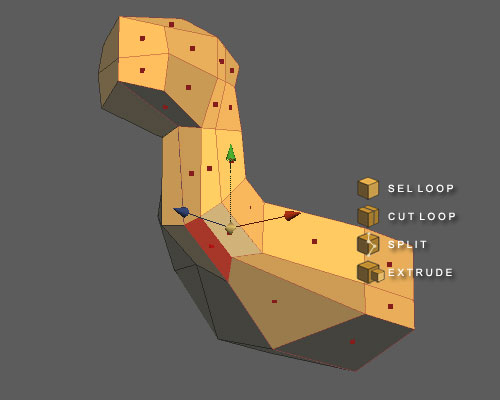
Use Extrude and then move the face down a small amount.
Scale it down a small amount as shown. Look at it from a few angles now to make sure it is in the right position.

Extrude again.

Extrude again and repositions the face as shown. Again, keep rotating the model and checking it from all sides.
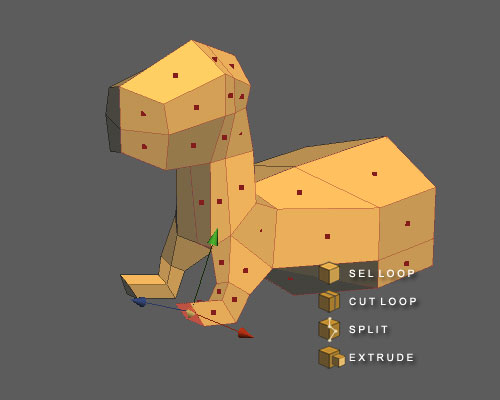
Extrude down for the hands.
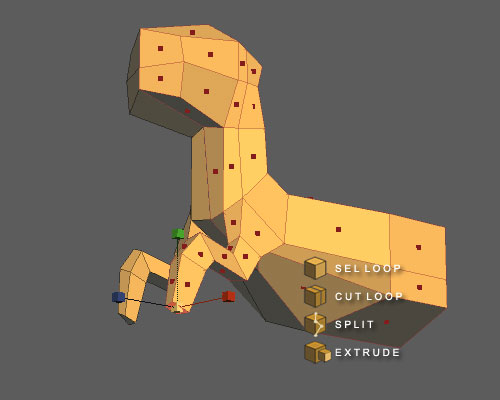
Select the faces at the back of the model
Extrude out wards and down.
If the faces split away from the seam when you scale them down simply move them back towards the Axis until they snap together again.
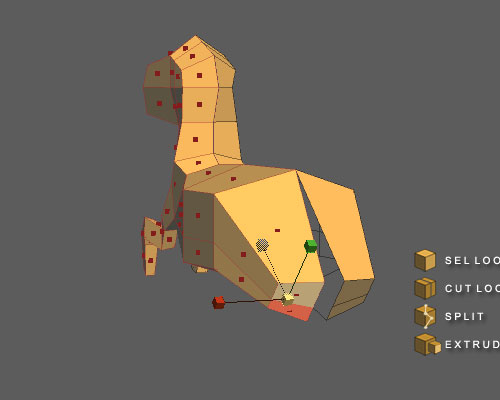







Latest Comments