” Making Guanajuato Alley ” by Eugenio García Villarreal
Once I have my saved scene, its time to work on textures. Lets dress our models 😀
According to references, I pick the colors for the buildings and floor, a balance of cold and warm colors.
Next I pick some base textures; I use some textures from 3dtotal Total Textures, I tweak and mix they in Photoshop, using masks, color filters, dodge and burn tools, I like to work with large textures, I use 2500 x 2500 textures, because the RAM , but the bigger, the better resolution I think.
3Dtutorials.sk recommendation:
To maximise the realism of your 3D rendering we recommend to use high quality photo textures from the #1 texture website www.environment-textures.com
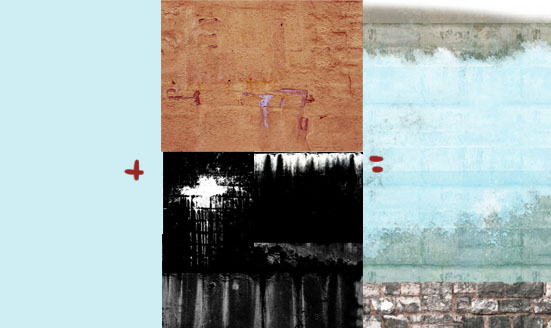
I did, the color map, specular and the bump map of each texture, then I save them in the respective folder. Next I update and texturize my model. I really don’t use too much shaders, I only worked with the color, specular and bump map.

Because I have only 1gb of ram, and I did the render in two passes of 2084 x 1984. Then I save them with the respective alpha maps
Pass1

Pass2








Latest Comments