” Making Guanajuato Alley ” by Eugenio García Villarreal
Later I choose a good mountain background from a personal photo, the sky is from total textures, the trees and some plants too.

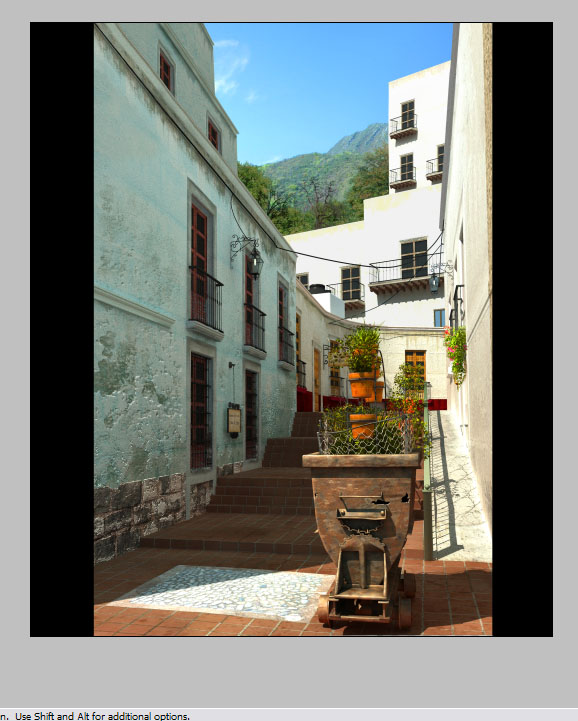
We are close to final 🙂
When I was happy with my composition I flatten the image, and I save it, to work with the flatten one, in this final step, I add the final touches, like the leaves on the floor, yes I put they in Photoshop directly J , I add more rust on the miner cart, as well as the Hecho en Mexico Logo, with some bevel an emboss, I put the holes in the car in Photoshop too, I enjoy this last step a lot, and I spent a lot of time seeing details, fixing things, to make the more realistic I can.
At the end, I just adjust the color balance, to give the image the right contrast of tones and the mood that I wanted and here it is:

Well my friends, we reach the end, I hope this tutorial helps you, I enjoy a lot to doing it, and remember, do things with patience and passion, enjoy nature, and watch every detail of it.
f you need extra help or just want to chat, feel free to email me
Good bye, and enjoy the day 😉
(c) Eugenio García Villarreal, artecnl@gmail.com







Latest Comments