“Image progression” by Dave Seeley
Next I started by creating the document in Photoshop, where it all happens. Here I specified the proper finish size and resolution. The gray borders show image “bleed” which will be trimmed off the final printed jackets. I put a type solution in from a prior novel just so I knew where it needed to be, and I could plan my image around it.
I hate to make pictures with lots of blank space at the top, so I try to compose pictures with secondary imagery where type will need to occur.
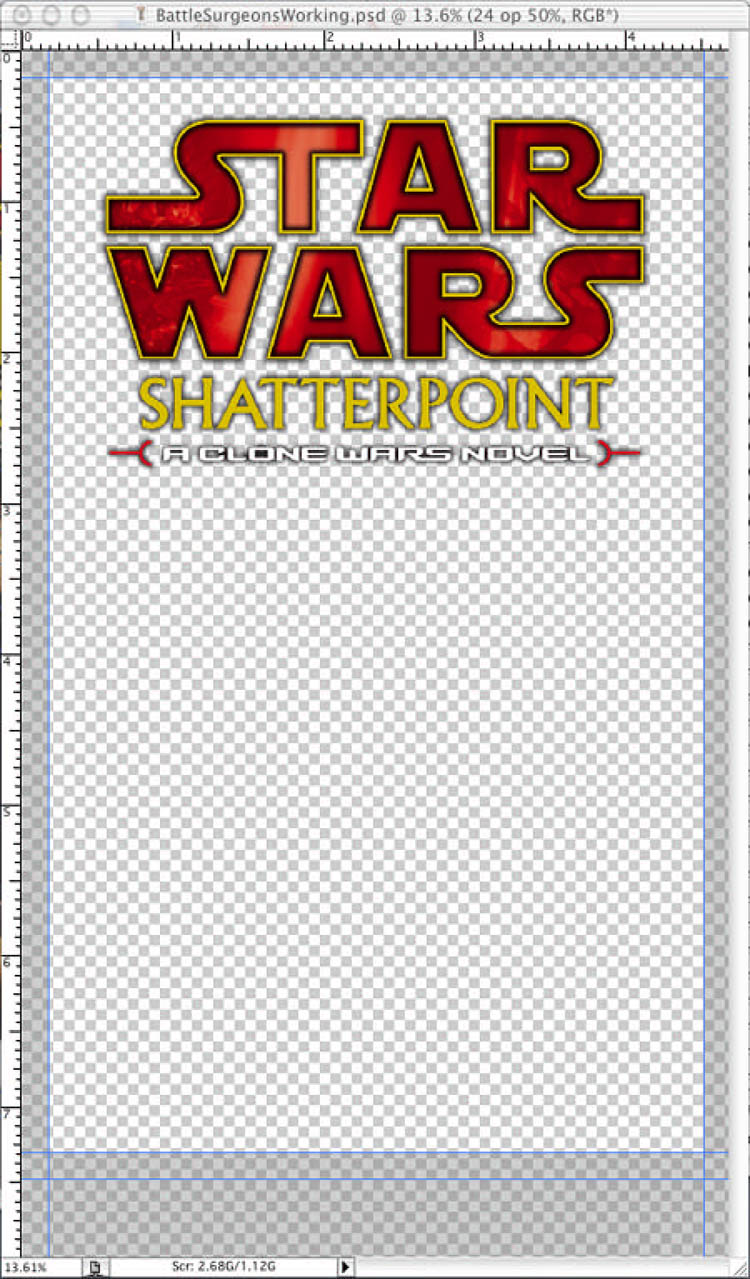
This is a stock photograph that I really liked the “feel” of. In this case, I only had a short synopsis of the story, but I knew that it revolved around a conflict on a jungle world with a very acrid and toxic environment. Men needed to fight the battles rather than machines, because the machines would corrode in very short order. This shot had a murkiness I was after.
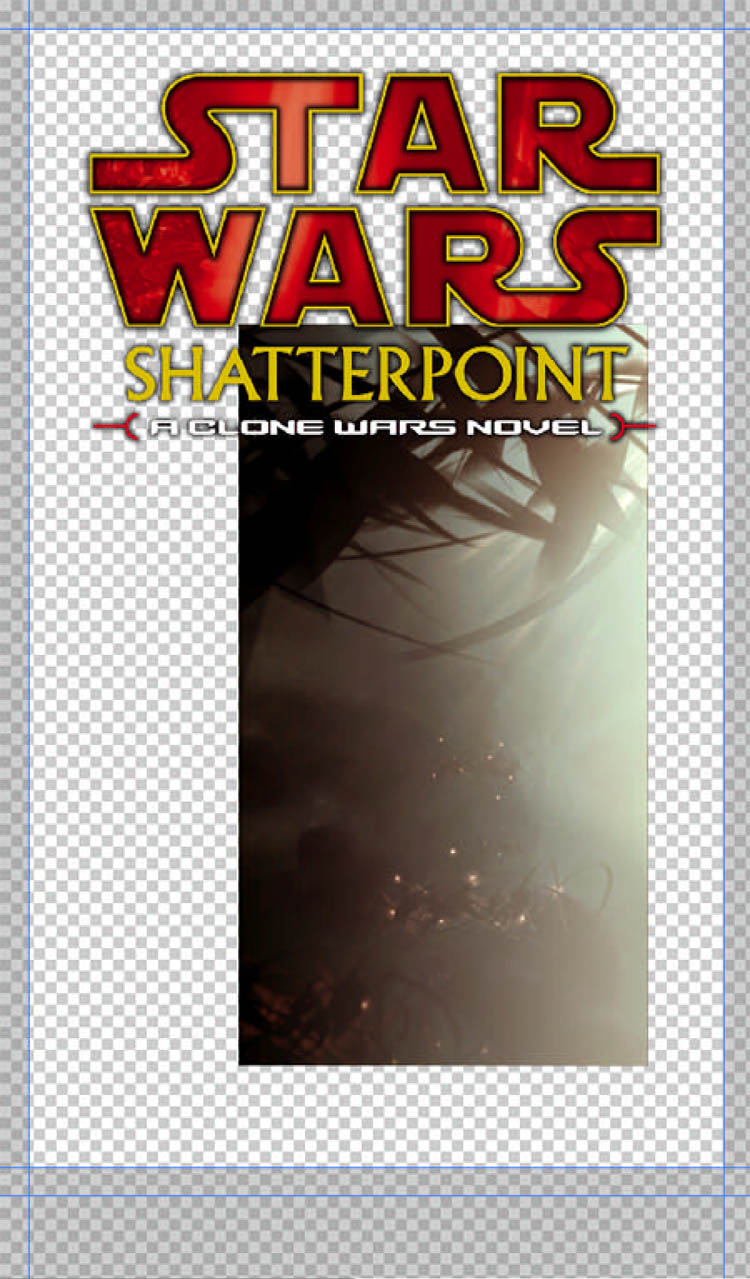
Pages: 1 2 3 4 5 6 7 8 9 10 11 12 13 14 15 16 17 18 19 20 21 22 23 24 25 26 27 28 29 30 31 32 33 34 35 36 37 38 39 40 41







Latest Comments