“The secrets of Swimsuit babe ” by CGriders
3 Hair
3.1 Solution
It must be emphasized that the objective here is to make long hairs, not short hairs like fur. Maya Fur and Shave and Haircut are already good short hair solutions. But long hair is different. That’s why there is Maya Hair since version 6. But I’ve found it very bad at rendering as shown in the images below:
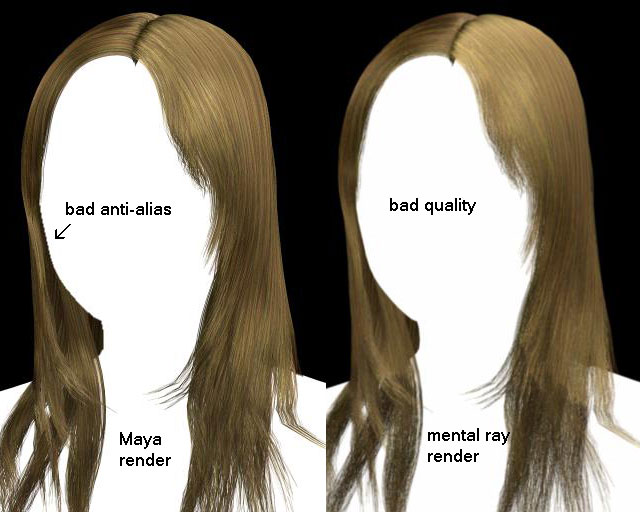
Fig. 3.1.1 Hair render comparison
The left one was rendered by Maya software. There’s an obvious anti-alias problem on the left where the model is in front of the hair. The right one was rendered by mental ray. The hair appears hazy and it’s unable to achieve the result obtained by Maya render even if you can tolerate long render time by raising sample level and decreasing contrast threshold.
Without good software, the only way is to paint textures which most people do. But I wanted to avoid it so I came up with the idea of combining Maya Hair and Shave and Haircut, taking advantage of their own specific strengths: use Maya Hair to create hair curves, then use Shave to render the curves. The result of the experiment I did shows that this solution is good enough for my purpose as you can see in the final image.
3.2 Modeling
Hair is modeled after the character has been posed. The approach is to model hair clumps using NURBS patches. In order to facilitate hair generation process, the patches are separated into four layers, namely, front, side, back and outer layers. They are shown in the first row in Fig. 3.2.1.

Fig. 3.2.1 Layers of hair and hair generation
The front layer contains more patches so that more clumps can be seen in front and they appear thinner. The side layer includes those which are running from above the ear down to the shoulder. They are wider for the sake of reducing number of patches. The back layer is a single patch as it can hardly be seen from the camera. It is just to cover the remaining area. Unlike the other layers, the outer layer is not to model clumps. It is to model those hairs which stick out from the trunk of the clumps. These hairs are thinner and rarer. So the patches in this layer are all over the place as shown in Fig. 3.2.1.







Latest Comments