“Tire modeling in Maya” by Aziz Khan
25-select both of them and do combine operation as below.
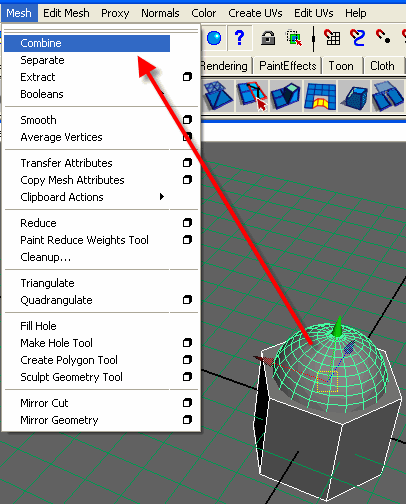
26-go to top view port and then place the bolt where you feel better and then hit (Insert) key from your keyboard to change the pivot point of bolt once you hit insert with the X key pressed move the pivot point to Mayas origin as like the image below.
27-now go to Modify and hit (Freeze Transformations) like the one below.
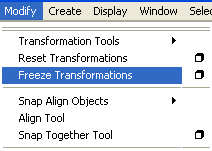
28-in the top view hit CTRL+D to copy the bolts and manually rotate them like the picture below.
29-now your overall model should look like the one below.

Tire modeling tutorial
3 comments
Leave a Reply
You must be logged in to post a comment.







step 9 and 10 dont make any sense, you dont have an edge, and then you do, what is the deal with that?
THANX, I WAS LITTLE CONFUSED IN HOW TO CREATE GRIP FOR TYRE… NW ITS GO…
very beautifull and i was searching for it…..wait is over