Step3:
Modeling the Top part:
Select the edges of bottle as extrude them similar to the following image:
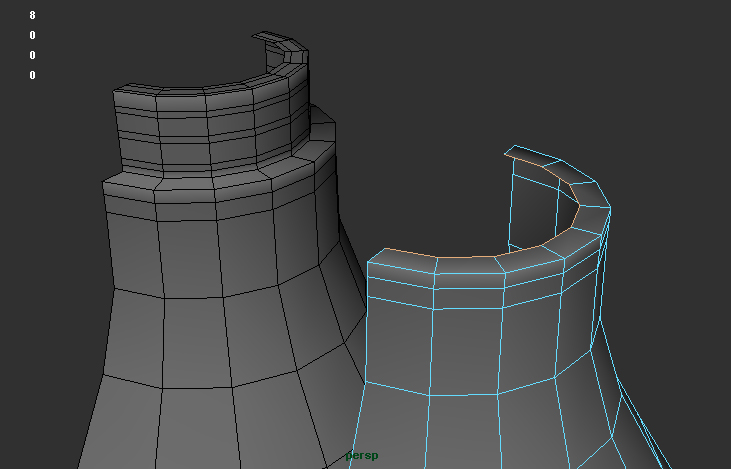


Modeling the Cap and Treads:
We start off by making a poly cylinder with following parameters:
Radius: 2.72
Height: 2.484
Subdivision Axis: 20
Subdivision Height: 1
Subdivision Caps: 1
Select the lower vertices and scale them towards outside a bit, then delete the lower cap. Select the lower border and extrude it towards inside. Use the following image as a guide:
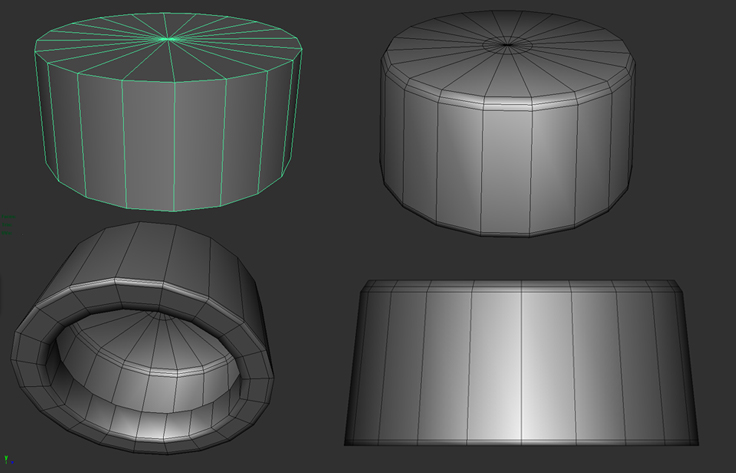
Make a “poly Pipe” and position is under the cap. You are almost done with the Cap.
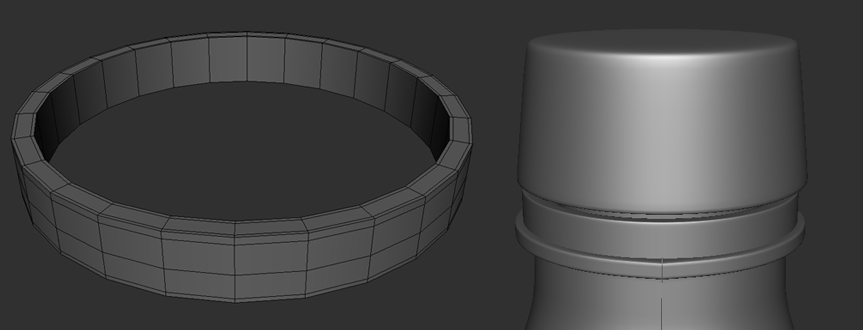
Now, make a triangular tread and align it with a cap door. You can use Vertex snap tools by holding “V” to make sure the tread is aligned properly. Make sure the pivot is exactly in the center of cap. Press “E” to switch to rotate mode then “Duplicate” it to make 20 treads.
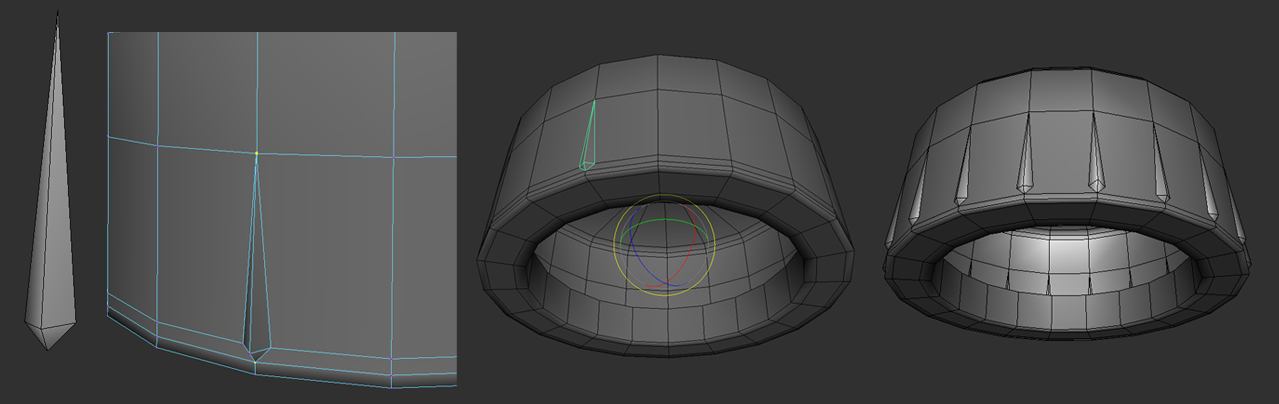







that was slick bitch i love it great modeling fucker yah yah suck it it you tube
like!
thank u
Thank you SO much for this! It was a HUGE help. (and yes, I still wonder about the holding of the cock…:D)
LMAO for step 6 you put “middle part where you hold the cock”