Step2:
Modeling the middle part:
To model the middle part we simply start with an “EP curve tool” to create half silhouette of the bottle. While EP Curve is selected hit insert and make sure the pivot is somewhere in center of the bottle.

Next select “Surfaces -> Revolve”, leave the default options to what they are. Now, we have a base shape to work with.
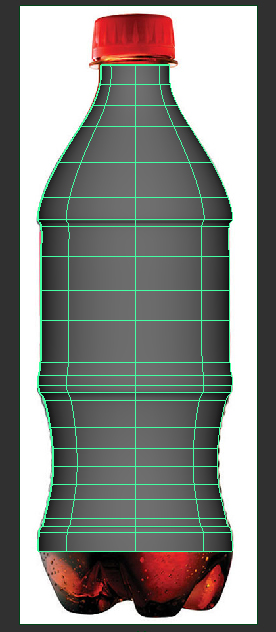
Since this shape is a NURBS surface, we need to convert it to a Polygon mesh.
Go to Modify menu -> Convert -> “NURBS to Polygons Options”.
Set the options as following and then hit Apply:
Type: Quad
Tessellation method: General
U type: Per span # iso params
Number U: 1
V Type: Per span # of iso params
Number V: 3
The reason we want the U, V to be set (1, 3) is because we don’t want our poly shape loses much of its details while still is a Low Poly. If you compare the poly version to the original NURBS surface, you can clearly notice that we have lost some of the curvature but don’t worry since we later apply a mesh smooth on it.
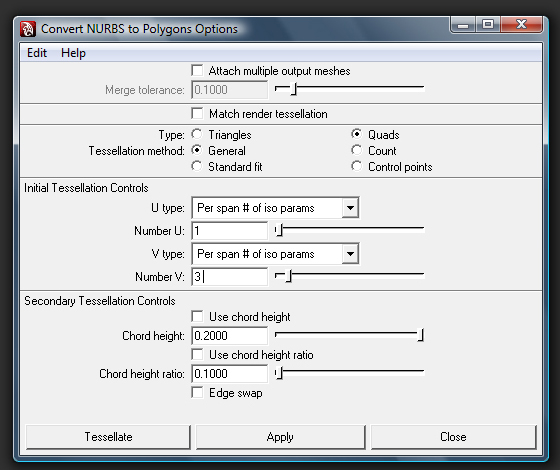
Also, we no longer need the NURBS surface, so simply just delete it.







that was slick bitch i love it great modeling fucker yah yah suck it it you tube
like!
thank u
Thank you SO much for this! It was a HUGE help. (and yes, I still wonder about the holding of the cock…:D)
LMAO for step 6 you put “middle part where you hold the cock”