“Hi Poly model —> Normal Map in ZBrush 3.1” by Martin Konecny
3Dtutorials.sk recommendation:
To maximise the realism of your 3D creatures we recommend using high quality animal photo references from the #1 texture website www.3D.sk
Tutorial is about how to create Normal Map from hipoly model imported in to the ZBrush – also how to switch lowest lvl for us own low poly with UV and generating Normal Map
One more thing, before I start. I’m looking for work. For more informations, please check the last page of this tutorial. Thanks a lot.
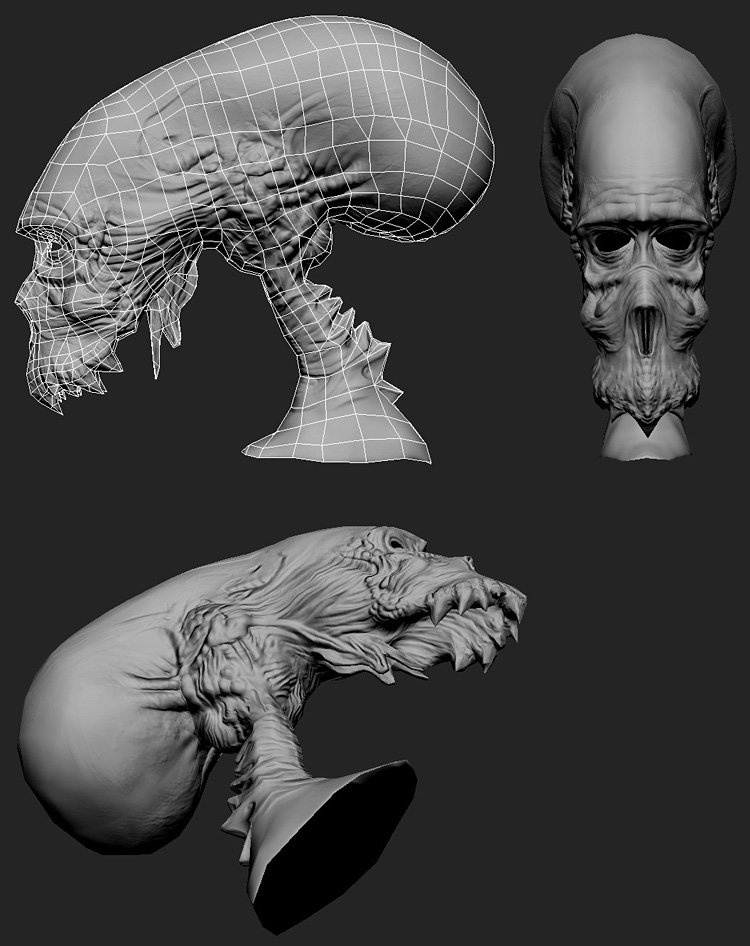
1. Import Hipoly model to Zbrushu
(this one is about 2 mil. tris)
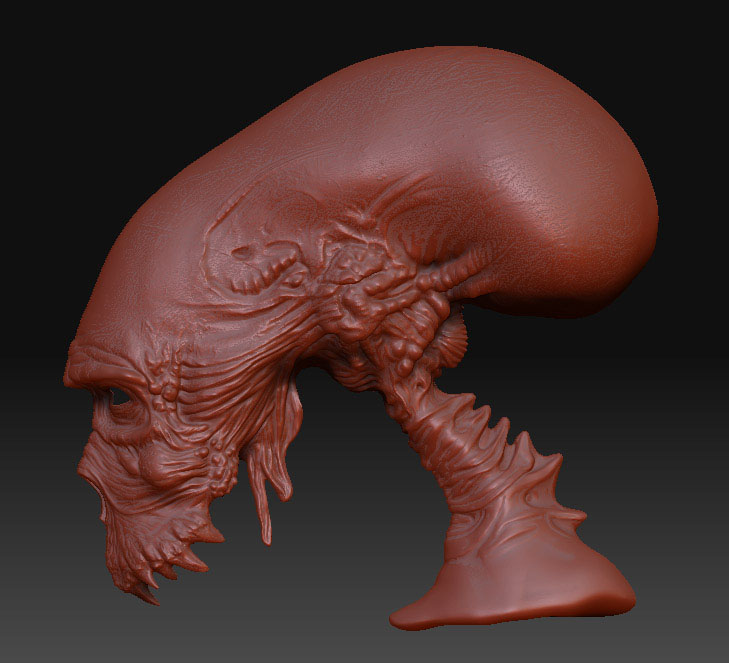
2. Create Reconstruction (very important because we need model with more lvls)
– reconstruct you can find in Geometry – Reconstruct Subdiv tab (lowest lvl of mine model is about 31K tris)
– very important thing is: if you want generate maps, you have to have your model in the lowest lvl
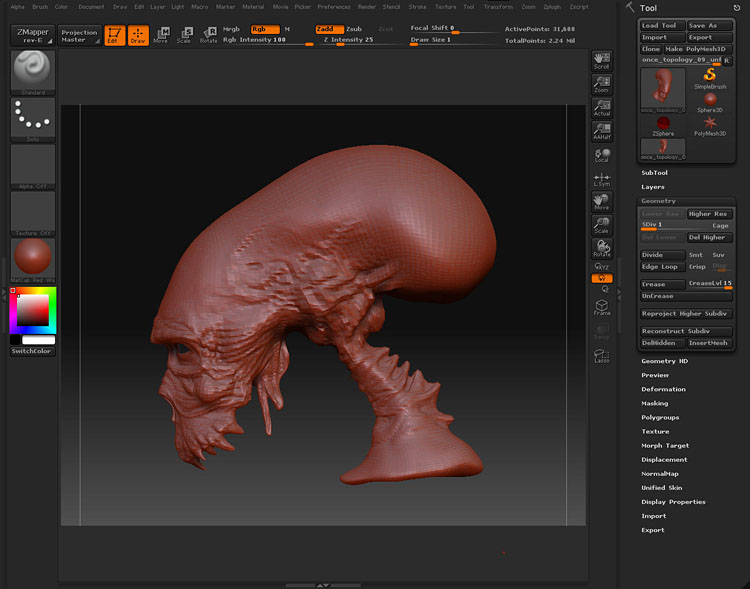







Latest Comments