“Creating dirty textures ” by Wojtek “Buddy” Starak
Now everything you paint on the layer will be masked.

Next step was to make whole texture keep same coloristic, I took my dirt reference rotated 90 degree clock-wise and stretched on whole texture, changed blending to overlay, then copied the layer three times. First and Third Layer have been guasian blurred on settings around 5-6. I also changed opacity of those layers, first was 25%, second 50%, third 75%. To archive a nice blend I selected some parts of them with polygonal marquee tool and after using Select->Feather I deleted selection, it resulted in soft edge deletion.
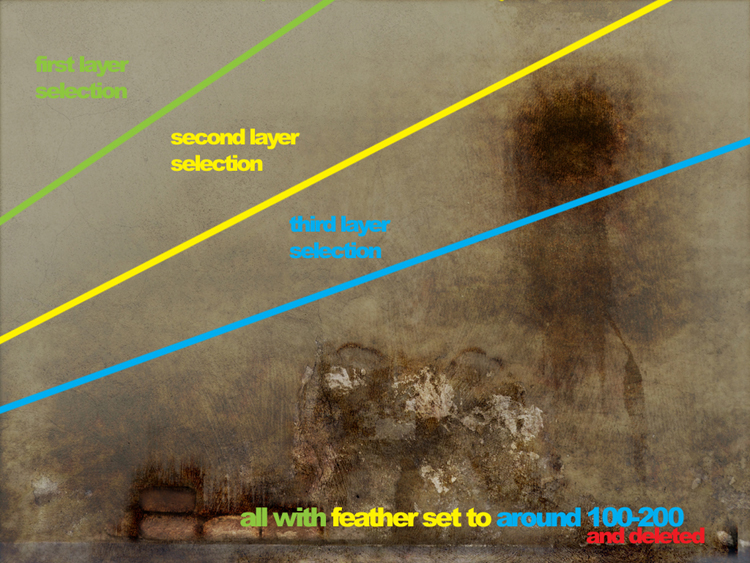
What I added to it next was pretty much the same, few layers with guassian blurs, overlay blendings, etc etc:










Latest Comments