“Creating dirty textures ” by Wojtek “Buddy” Starak
Using “Clone Stamp” tool I painted lower part of the texture on layer with overlay blending mode, used burn tool&brightness/contrast to get better look.

Then I added few bricks on bottom, also some dirt.

Using same method I painted (still using clone stump&overlay blending) a round spot near right top corner on one layer, second layer had this mask:

to copy image into layers mask You need first create a mask for the layer, then switch to “Channels” tab and make sure that **Layer name** Mask is selected and there’s an eye icon on the left in square, next simply paste image (ctrl+v).
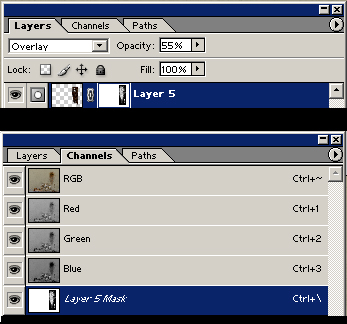







Latest Comments