“Creating Cloudy Mountains in Vue 6 Infinite” by Aziz Khan
18-Back to (Clouds) tab from the (Clouds Layers) highlight cloud name, and then from the thumbnail preview right click and chose (Edit Material), like on the image below,
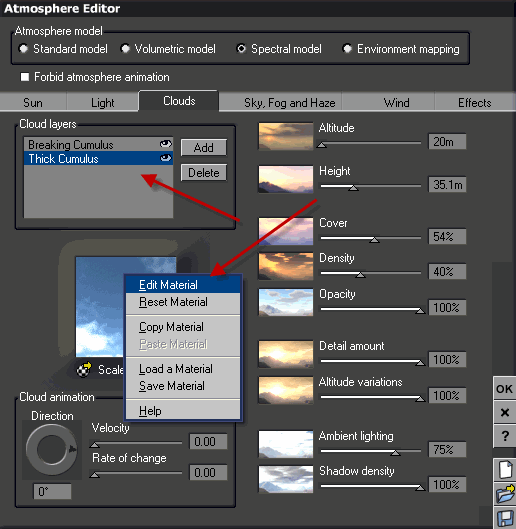
19-In the (Material Editor) for the selected cloud now check the check box labeled with (Cast Shadows), if you don’t do this your Godrays wont work, do the same for your remaining clouds if you have,
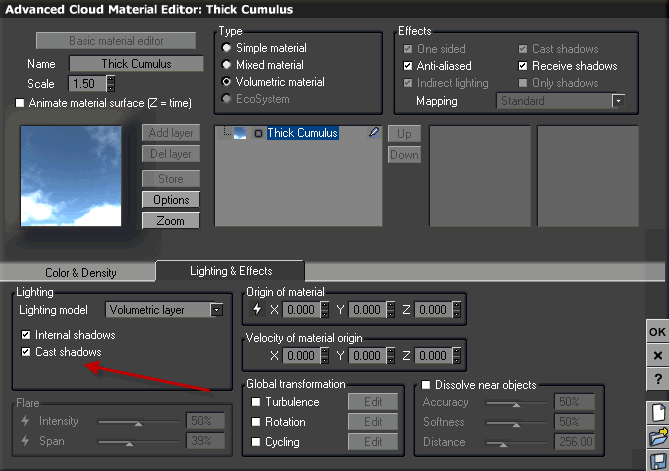
20-Ok we are almost done its time to set render settings, do your render settings as you can see in the image below, or if you want to have more finer result chose (Broadcast) from the (Preset render Quality), once you happy with the settings hit (Render) Button, as you can see in the image below,
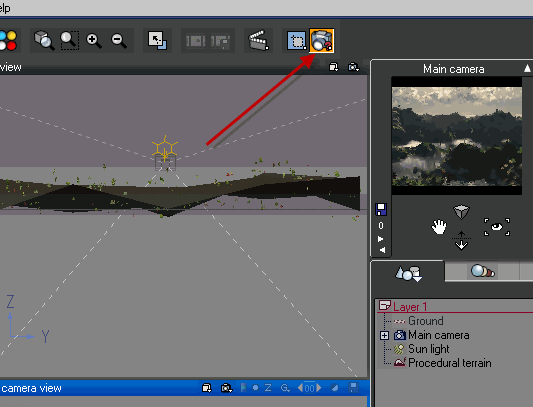
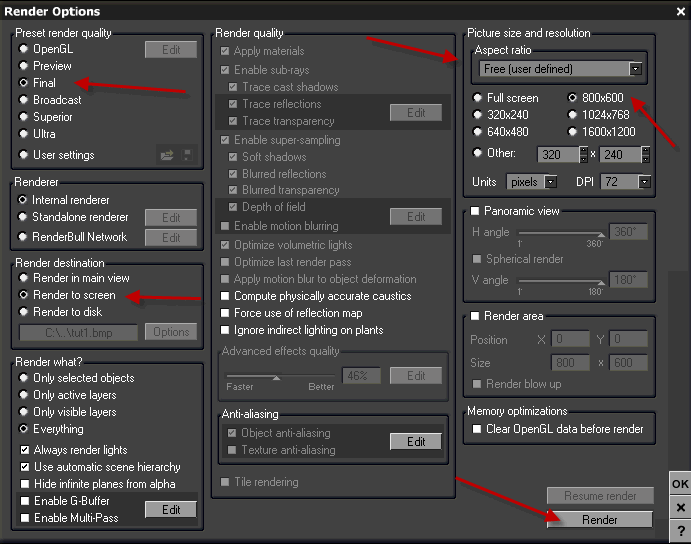







Latest Comments