“Creating Cloudy Mountains in Vue 6 Infinite” by Aziz Khan
4-Once you scale out your terrain, still with terrain selected go to (Object>>Edit Object) like on the image showing below,
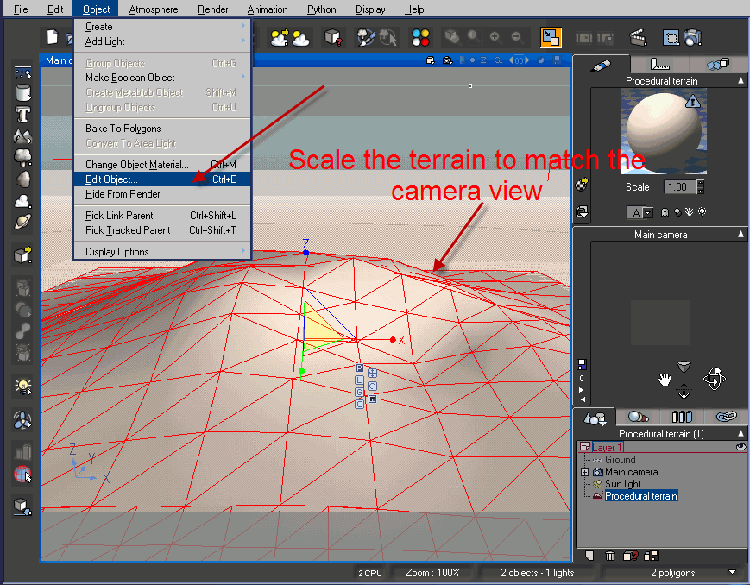
5-Here is your terrain editor turn of (Zero Edges) on the (Proc) tab in the (Scale) slider change the value to something match your test in this case mine is set to 0.70 which might differs from your terrain, and then hit (OK)
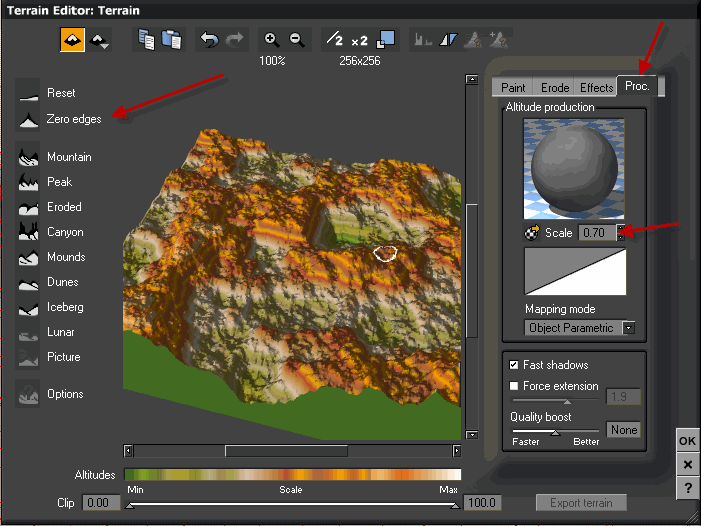
6-Once you happy with the shape of your terrain then tumble around the scene to find some cool looking angle, in this case you could see mine in the image below,
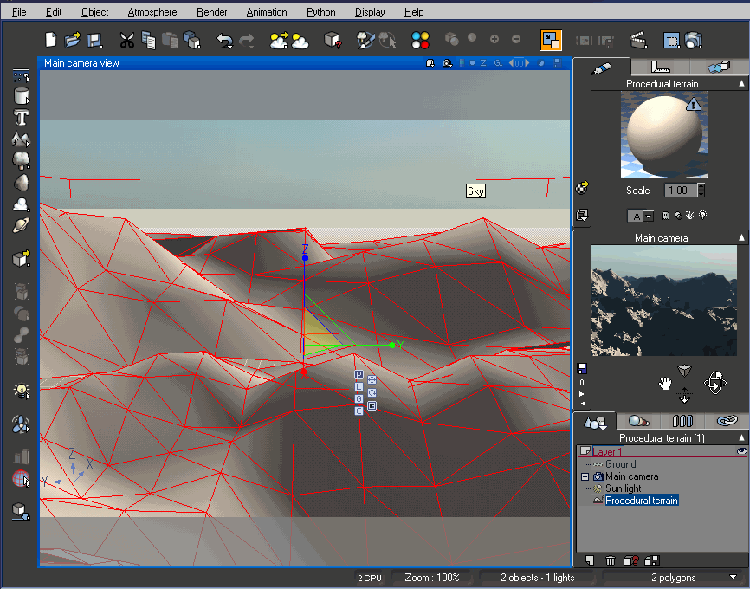







Latest Comments