“Creating Cloudy Mountains in Vue 6 Infinite” by Aziz Khan
7-Still with the terrain selected from your property panel on the top click on the button with checkered sphere it will bring materials list choose according to your test,
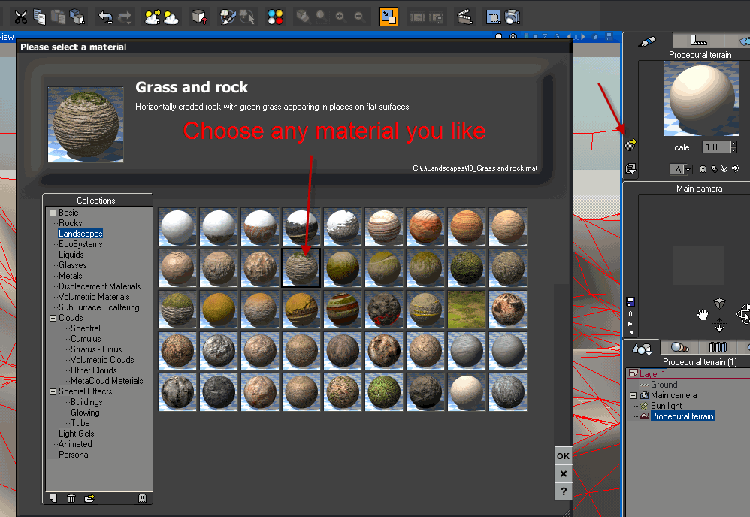
8-Once you applied material to the terrain its time to start the fun part, from (Atmosphere) menu choose (Atmosphere Editor) like on the image showing you below,
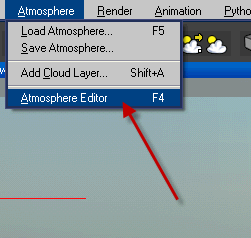
9-You should see your Atmosphere Editor, now play with the settings you don’t need to follow along with my settings you are more then welcome to play with your own settings,
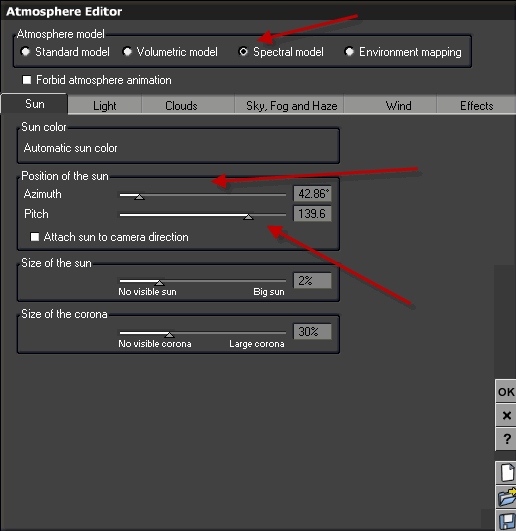
10-Now on the (Clouds) tab click on the button (Add) and then from the list of clouds choose any cloud shape you like, in the case I have choose (Thick Cumulus) cloud, but if you want to chose different one you are more then welcome. You can visit www.hdrskydome.com to get few free samples of great HDR skies for better rendering or background purposes.
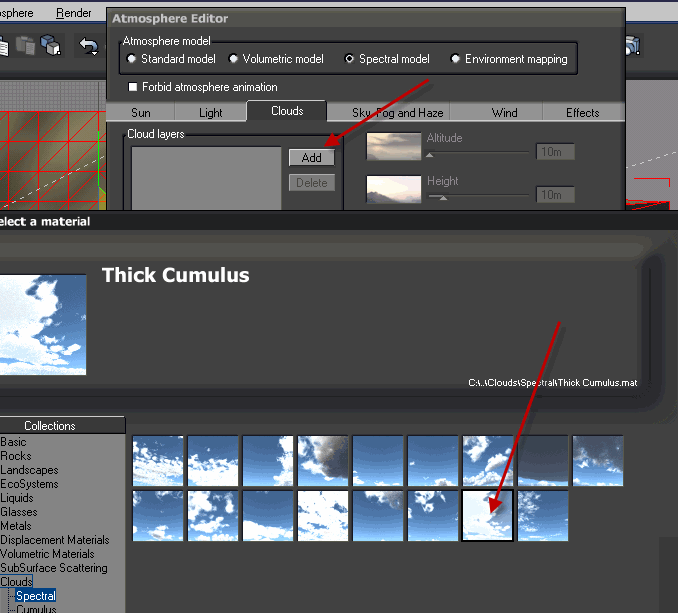







Latest Comments