“Creating Cloudy Mountains in Vue 6 Infinite” by Aziz Khan
15-For now we are done with the clouds and environments settings and lets populate our terrain with some trees, and some plants with the help of Vue`s EcoSystem, select your terrain and then in the property panel right click on the material slot and then chose (Edit Material) which you could see in the image below,
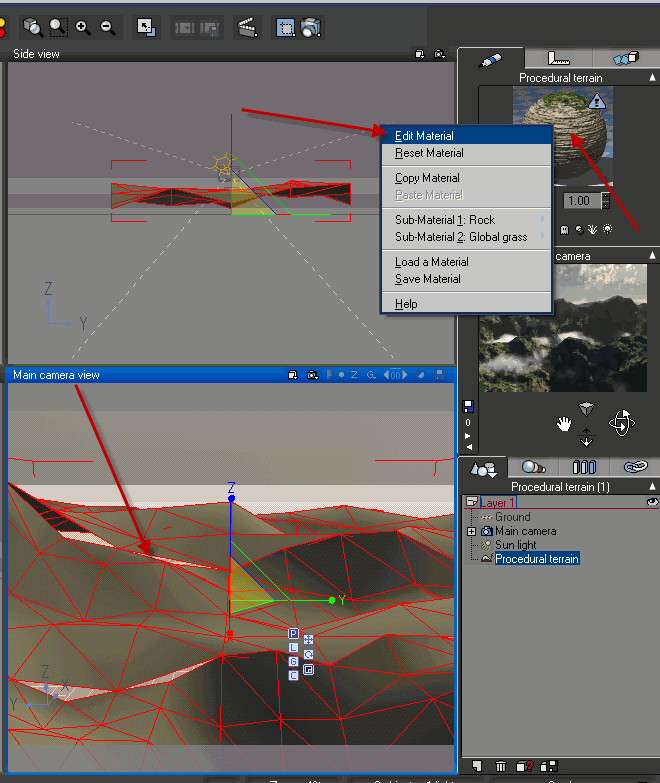
16-In the (Material Editor) click on the radio button labeled with (Ecosystem) now in the general tab click on the (Add) button and now from the pop up menu chose any thing you like to populate in this case you may need to chose (Plants) since we are dealing with terrain, add as much as plants you want but make sure you have some really good amount of RAM in your Machine otherwise you will find Vue crashing on you which is really not good, once you are happy with the settings then hit the (Populate) button then hit (OK), so here is my setup,

17-Now back to (Atmosphere Editor) in the (Sky, Fog and Haze) check the check box labeled with (Godrays), this is pretty nice option which will help you to create really nice looking rays coming out of clouds, to see the effect you may need to play with the (Azimuth) of your Sun, if you want to have more finer control on your clouds play with (Quality Boost) but its more render expensive,
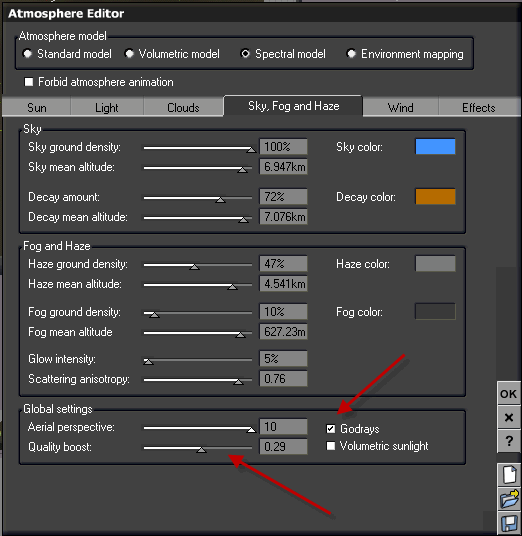







Latest Comments