“Blending ecosystem materials in Vue 6 ” by Aziz Khan
15-Now back to Density tab play with the slider to match your personal taste, in this case i just kept it on 50% but you may need to play with it,

16-In the scaling & orientation tab play with the slider until you are not happy with the scale of your objects, to see your settings result make sure you click each time on the button called (Populate),
Note: these settings are separate for each Ecosystem materials, you have to select each Ecosystem material and the individual seetings,
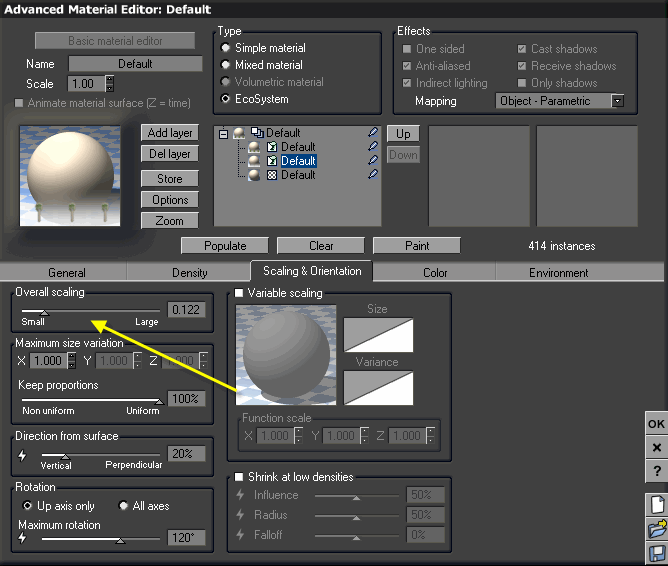
17-the settings above were for the tree, and now the setting which you will see is for Reeds plant, do not follow along with me 100% play with your own settings,

18-This is for scaling & Orientation, as i said before you are more then welcome to play with your own settings,

Blending ecosystem materials in Vue 6
One comment
Leave a Reply
You must be logged in to post a comment.







Thanks for the good writeup. It if truth be told used to be a enjoyment account it. Look complex to far delivered agreeable from you! By the way, how could we be in contact?