“Blending ecosystem materials in Vue 6 ” by Aziz Khan
19-ok here is the fun part begins, select the tree material and then go to (Environment) tab and now move the slider for Altitude Range to the right side, keep it somewhere as you can on the image showing below,
Note: if you like to play with Fuzziness top you are more then welcome,

20-Fine we are done with tree material now select the Reeds material and this time move the slider to the left, as you can see on the image indicating below,

21-once you done now hit the (Populate) button to see your result,
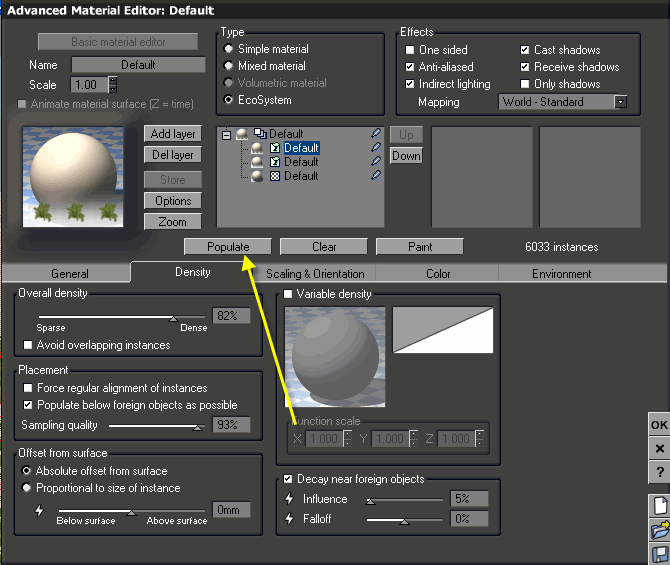
22-Now your scene should looking something like mine,

Blending ecosystem materials in Vue 6
One comment
Leave a Reply
You must be logged in to post a comment.







Thanks for the good writeup. It if truth be told used to be a enjoyment account it. Look complex to far delivered agreeable from you! By the way, how could we be in contact?