“Apophysis for Beginners – Part 1” by Stacy Reed
Now with the third triangle still selected, click on the variables tab and give julian_power a value of 15, and julian_dist a value of 2. Keep changing these numbers and watch what happens to your flame! Remember, you can use negative values too!
You can continue duplicating triangles, moving, rotating, swapping out values, etc until the image looks like you want it to. Julian is one of my favorite variations! You can have as many transforms as you want, though it’s probably best to stick to only a few at a time while you’re learning.
Select the second triangle but this time, try selecting it by using the + and – keys on the number pad.
One last keyboard trick and then we’ll move on… with the second triangle selected, hit the Home key a few times. It will scale the transform larger. The End key scales it smaller.
I moved some triangles, changes variables and swapped out values until I got something that looked like this:
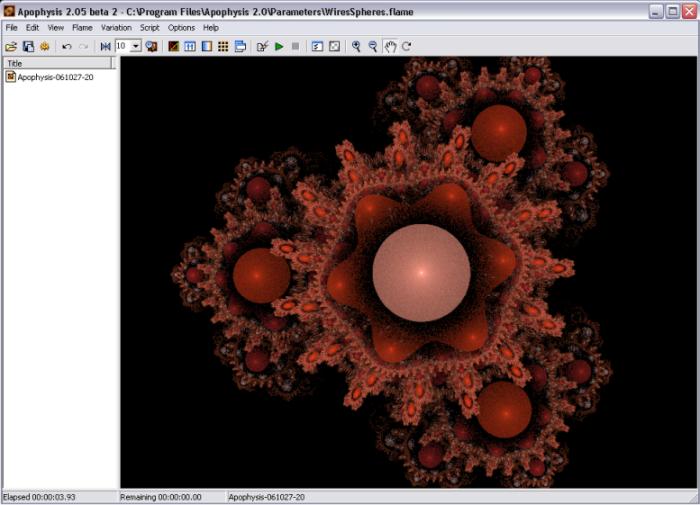
Pretty neat, eh? You might be able to tell just by looking at this fractal that there is one Julian with a julian_power value of 3, one that has a value of 6, and another with a value of 16.
Now, the last button in the toolbar creates a final transform triangle. This triangle will apply a single variation to all the previous triangles. To see what I mean, click the +FX button and change the variation from Linear: 1 to Blob: 1 then move the triangle around. Next, change the variation to Julian or Diamond… see what happens?
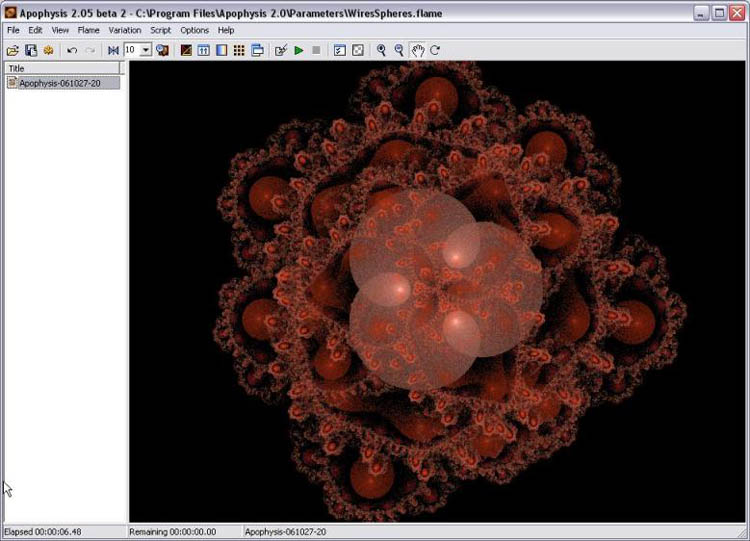
This is what happened after I applied a Julian with the julian_power = 4, julian_dist = 1
Have fun playing with the Translation Editor! There are countless ways to experiment with this portion of Apophysis! In the next parts, we’ll discuss the mutation window, applying gradients and scripts, and I’ll also go into more detail about rendering using both Apophysis and Flam3.
Till next time!
(c) Stacy Reed, www.shedreamsindigital.net







Latest Comments