“Understanding Lights in Maya – part 2 ” by Aziz Khan
17-once your Graph Editor Opens you will see Color R, Color G and the Color B, play with each Color points and then see what happens,
Color R deals with Red
Color G deals with Green
Color B deals with Blue,
so keep playing with each Color,
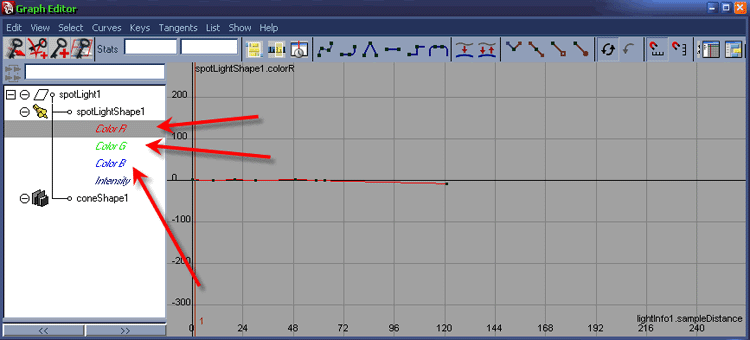
18-once you played with the points now hit render, and you will see something different,
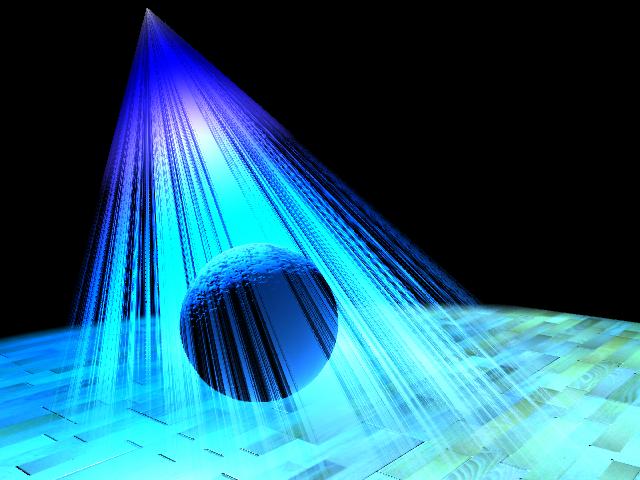
19-ok now Scroll a bit to bottom and you will some more extra option, (Barn Doors),
Barn Doors are basically not more then to create Square shadows,
play with the values and see the changes,
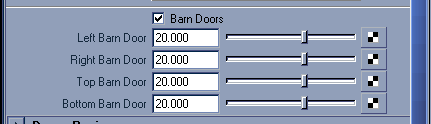
20-check Use Ray Trace Shadows, and do the settings as you can see or according to your scene setup,
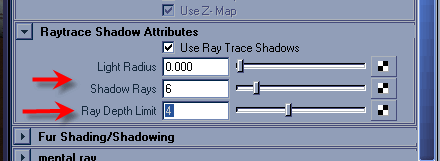
21-and then hit render,
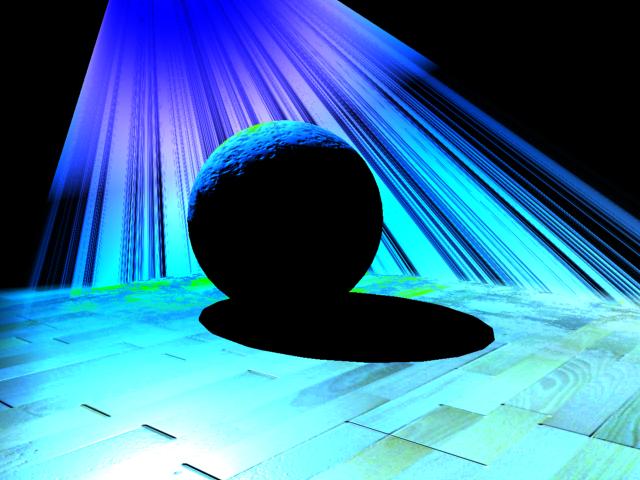
22-ok now Activate Final Gathering in the Render Settings and once again hit render, now you will see a bit brighter result, this conclude the part 2 of the tutorials,
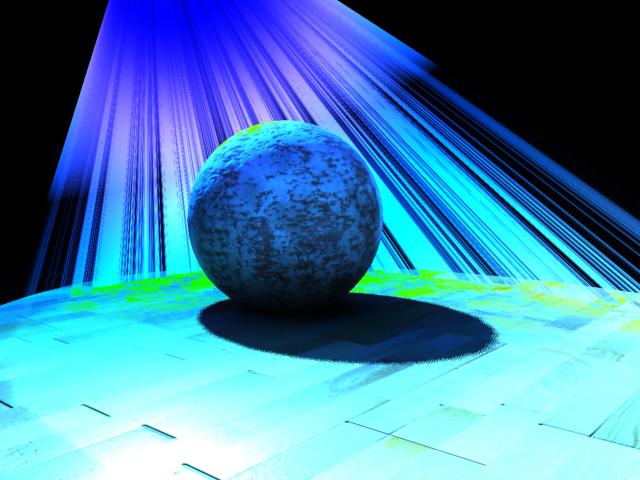
i hope these tutorials are helping you, if you have any comments, suggestions, feedbacks, questions, please feel free to write me,
you could use spot lights as your Key Light in the scene,
End Scene Download
(c) Aziz Khan, aziz3d@clubsrk.com







Latest Comments