“Understanding Lights in Maya – part 2 ” by Aziz Khan
Spot Light
1-ok create a Spot light as usual,
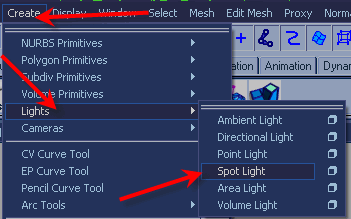
2-place it somewhere on the scene,
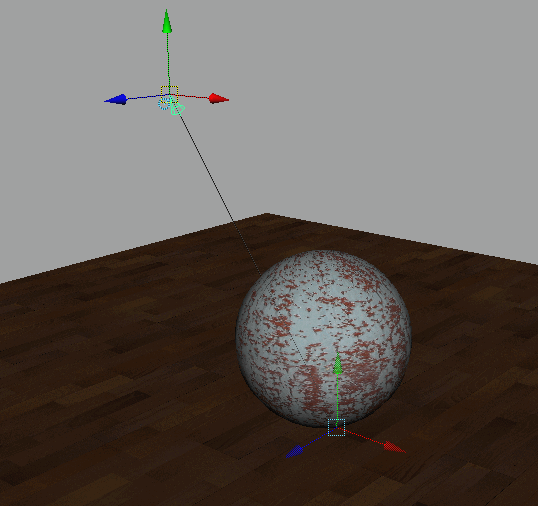
3-from Render Settings Choose your renderer type to Maya Software,
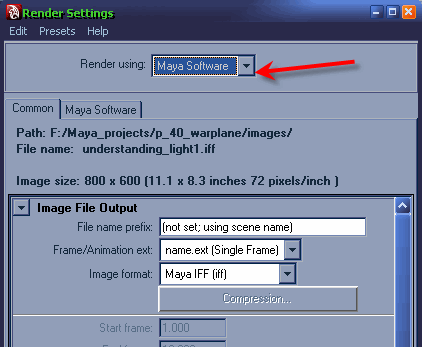
4-in the Spot light you will find some extra options like,
Cone Angle = deals with the size of light cone angel, higher the values the bigger cone angle,
Penumbra Angle – Deals with the softness and harness of the light fall,
Dropoff = this deals with the size of you light intensity,
also add the fog to see how the fogs are working with spot light, and then do the desired settings, as you can see there is a extra option (Fog Spread) i just added the noise material i will show you how,
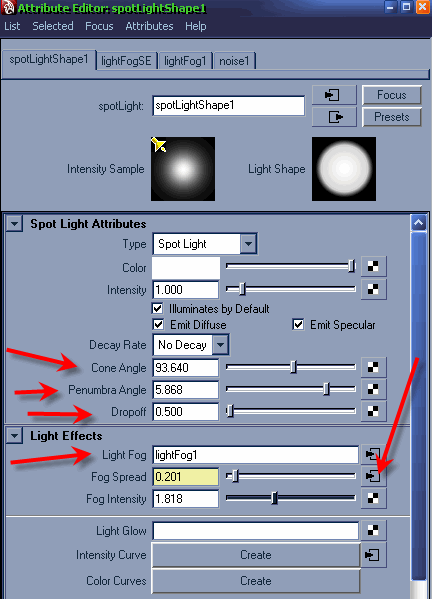
5-for the fog Density crank the value to 3 or 5,
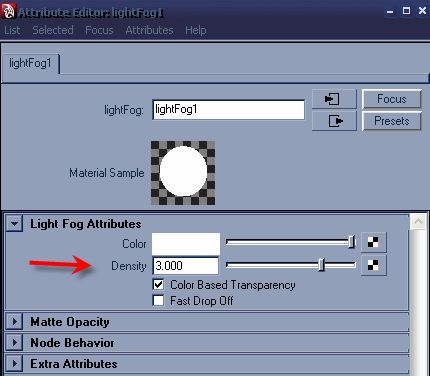 a
a







Latest Comments