“Understanding Lights in Maya – part 2 ” by Aziz Khan
12- once the graph Editor opens, you will see bunch of points, the points in the left side represent the intensity of your light in the scene and the right side ones represent the distance of your light between objects in the scene, select the few points in the right side and then by middle mouse button drag to the left side, and do the same thing with the left ones, and then hit render you will see something very interesting, play with the points you will really love them,
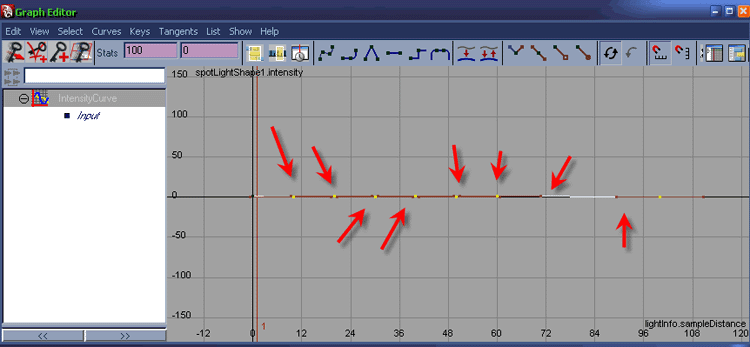
13-here i played with the points,
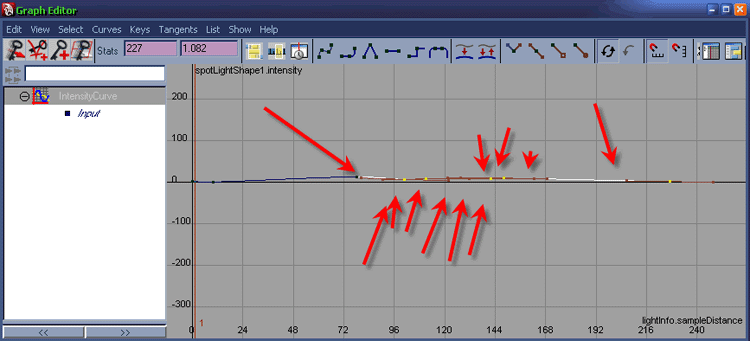
14-my result yours might be different then mine,
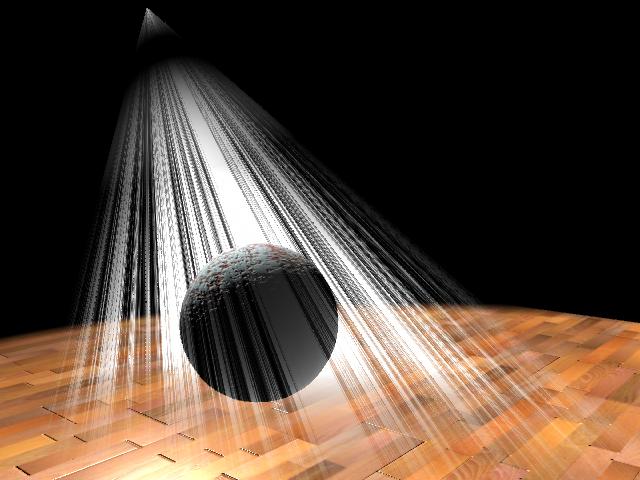
15-again i played with the points got this result,
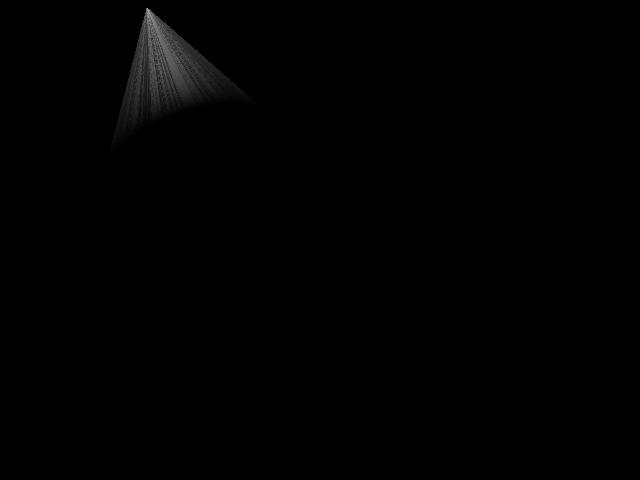
16-ok lets play with (Color Curve), click on the Color Curve Button and then open Graph Editor,
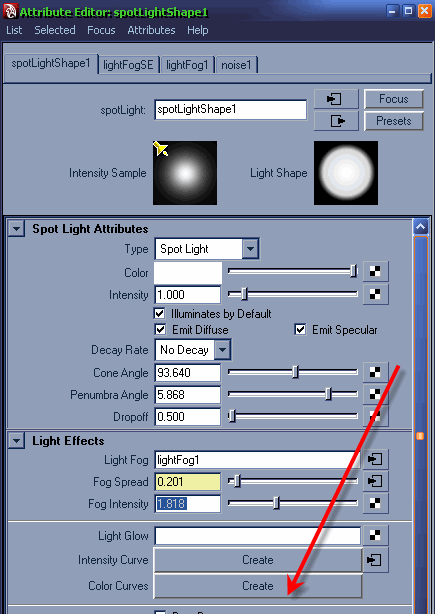







Latest Comments