“Understanding Lights in Maya – part 1 ” by Aziz Khan
9- hit render, and now you have a bit smoother result,
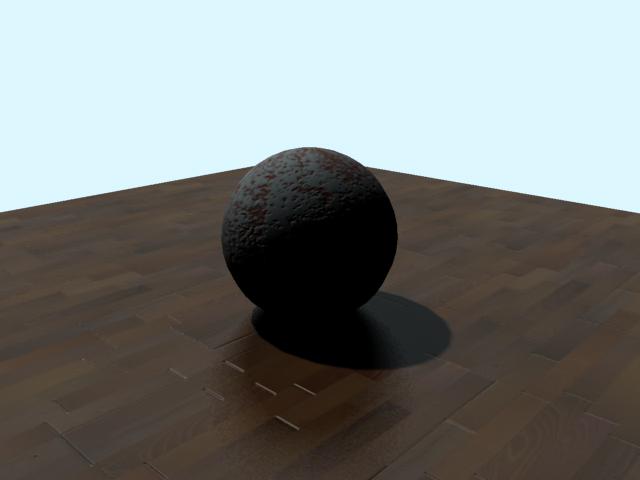
10-ok its time to final adjustment for the light, open up Render Settings and scroll down to bottom expand the Final Gathering tab just check (Final Gathering) and increase the (Point Density) to 2,
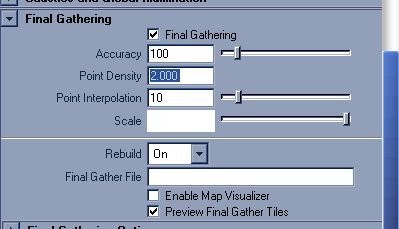
11- now hit the render button to see the result, here i come up with the same settings we did,
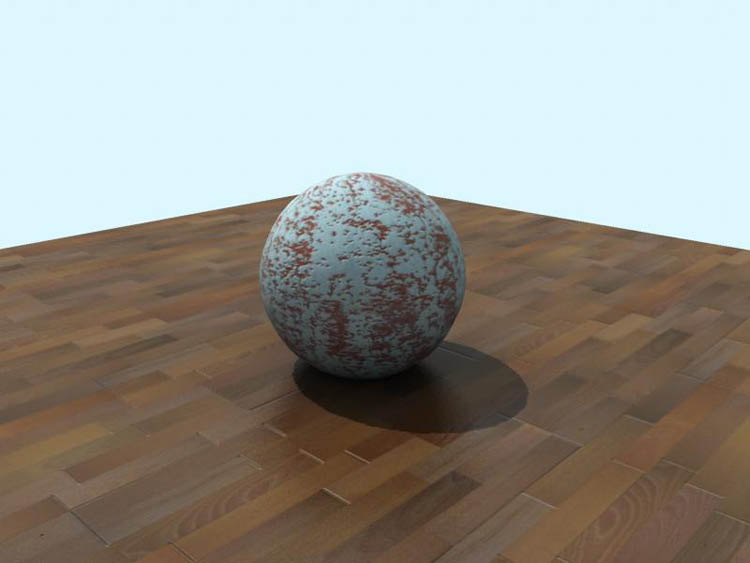
Ok guys i hope this could help you to understand something about lights in Maya, in the part 2 of these tutorials will explorer (Point Light) and (Spot Light),
here is the end Maya scene Download
If you still have any Comments, Suggestions, or Questions please free to write me at aziz3d@clubsrk.com
(c) Aziz Khan, aziz3d@clubsrk.com
Understanding Lights in Maya – part 1
One comment
Leave a Reply
You must be logged in to post a comment.







Thank u Aziz Khan!