“Tire modeling in 3D Max ” by Aziz Khan
38-now chamfer the edges 2 times with the desired values as in the picture showing below.
39-select the face where the arrow is indicating and delete it.
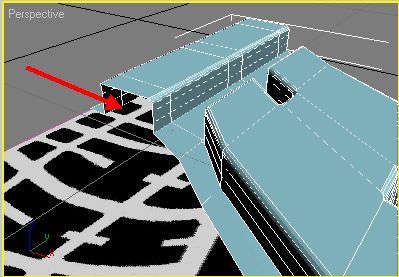
40-selected the indicated edges and then with (shift mouse drag) extrude something like in the image below.
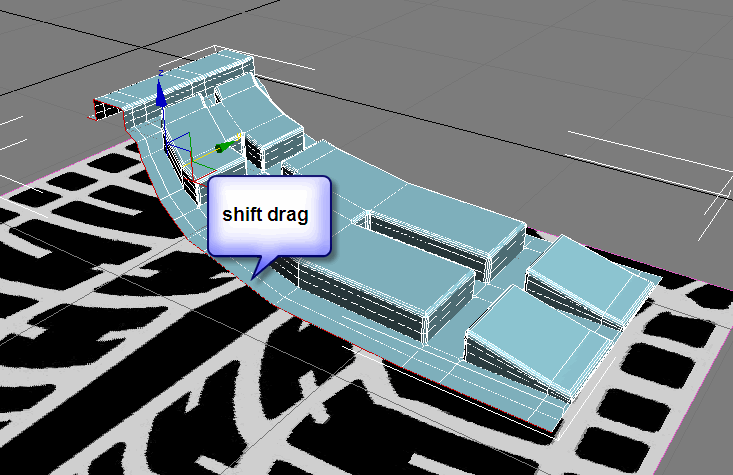
41-select those face and delete them out as below.
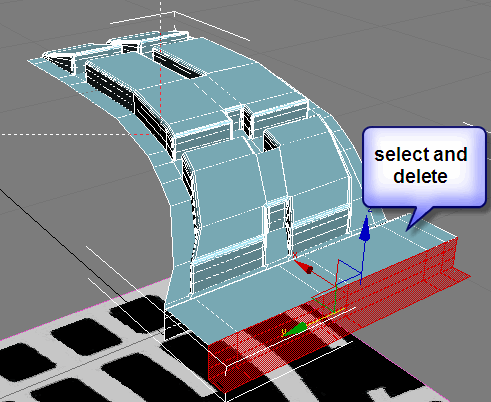
42-now selected the out edges for tire and then with (Shift mouse drag) extrude the edges downward 5 times or any amount you feel better, like the image showing below.
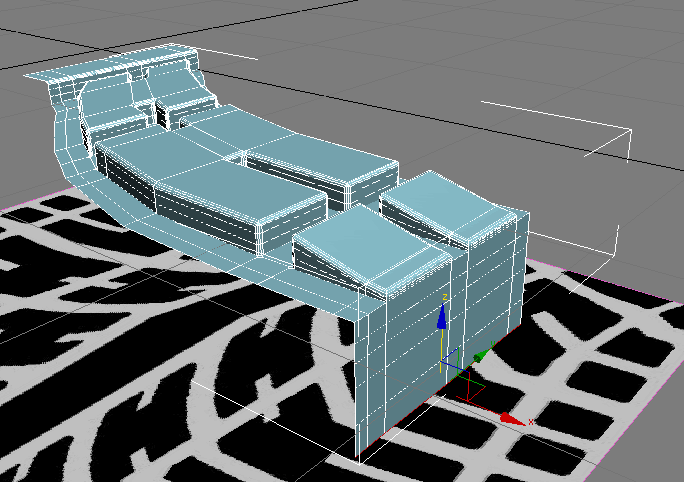







On step 5 the image isn’t open, can u fix it, pls !?
I’ll be very grateful! Thankss!