“Tire modeling in 3D Max ” by Aziz Khan
33-till now we are done with wheel and rim, its time to start working on threads of tire, download the reference image from here to start working. assign the reference image on a plane and then create another plane with same segments and convert it to editable poly then move the vertex as in the image illustrating below.
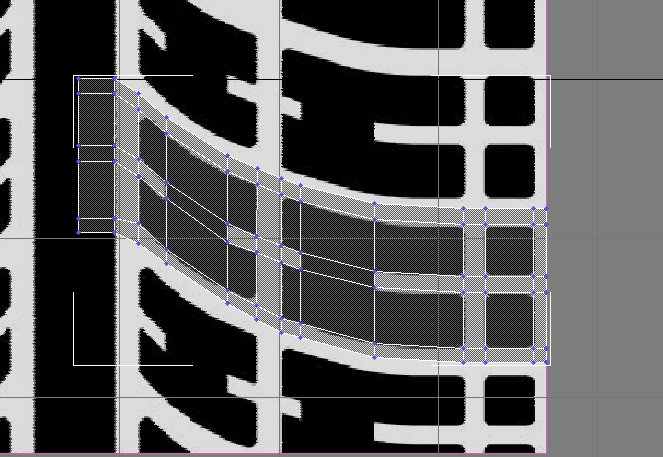
34-now select the indicated faces as below.
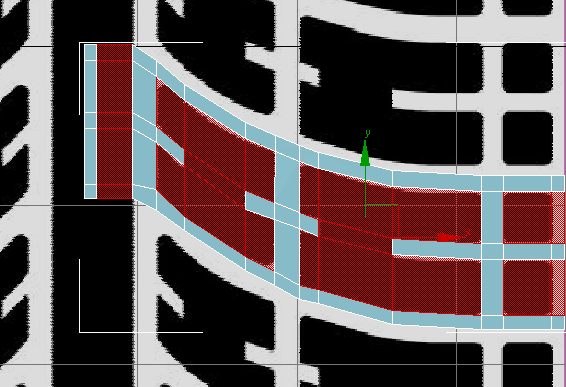
35-then extrude it 3 times as below.
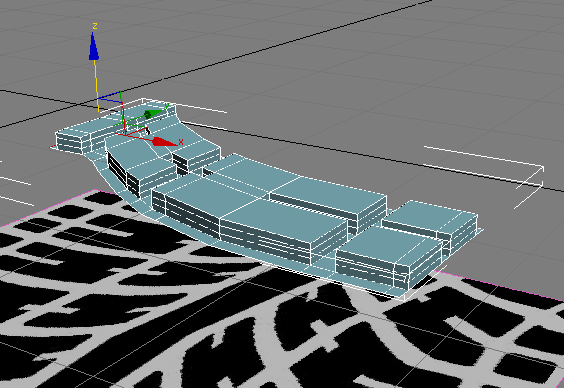
36-now select the side vertices and push them down as in the image below.
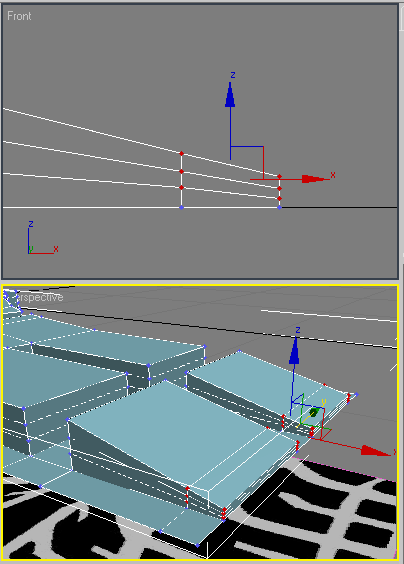
37-now select all the indicated edges as in the picture indicating below.







On step 5 the image isn’t open, can u fix it, pls !?
I’ll be very grateful! Thankss!