“Tire modeling in 3D Max ” by Aziz Khan
47-now attach both of them, then go to vertex mode and weld the vertices together as in the picture illustrating below.
48-go to front view port and then move the indicated vertices one by one to adjust like on the image below.
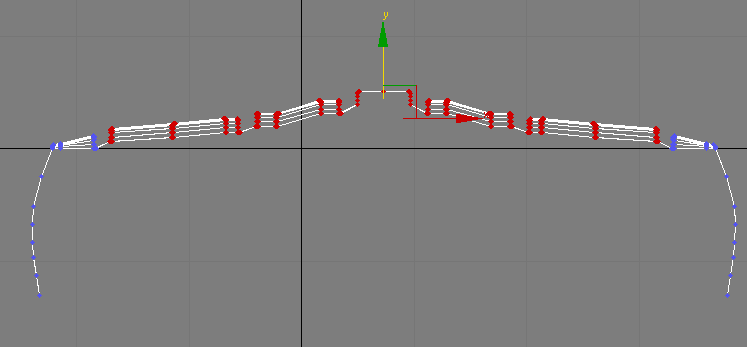
49-go to top view port and with shift mouse drag start clone in the number of copies I gave 80 any number you can go regardless, like the image below.
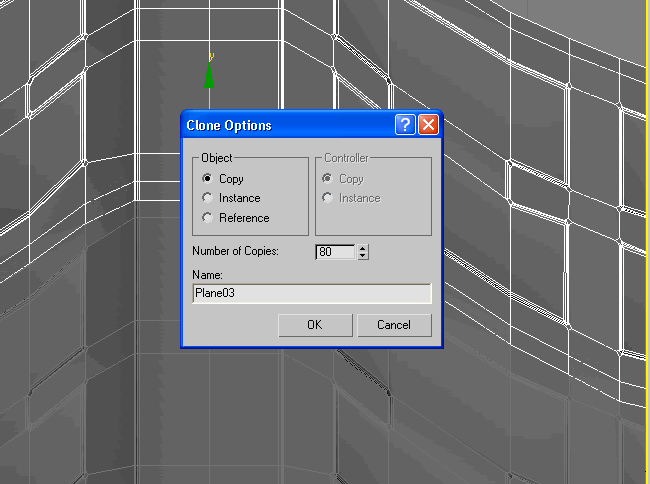
50-now attach all the newly created part together.
51-select the threads and from modifier dropdown menu choose bend as below.







On step 5 the image isn’t open, can u fix it, pls !?
I’ll be very grateful! Thankss!