“WATERDROP” by Gerardo Estrada Introduction
This tutorial assumes you have the basic knowledge of the software you are working with. It’s meant to be a walkthrough of one technique to recreate the effect of a drop falling into a water tank, rather than a detailed step-by-step tutorial.
Modeling
The scene consists of 2 objects: 1. The drop 2. The water tank (where the drop will fall). The drop is a simple primitive.
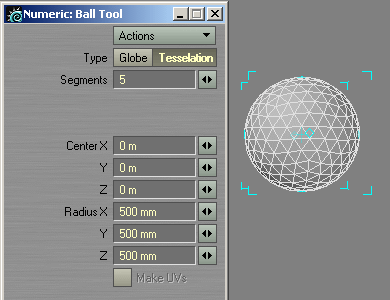
The water tank requires special attention to the topology for correct deformation. In this case, the general shape should be concentric circles (for the ripples). The simplest way that I found to model the tank was this: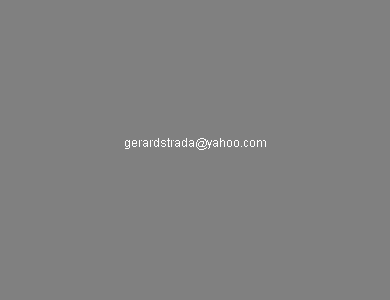 Notice we have 4 morphs, the first one is when the drop falls and the following ones are progressions of the subsequent behavior. We have also made the weightmap, it will control the displacement amplitude, very strong in the epicentre and subtle toward the ends. If you don’t like weightmaps, this can also be with a gradient and distant to object (in x and Y) in Input Parameter, alpha mode.
Notice we have 4 morphs, the first one is when the drop falls and the following ones are progressions of the subsequent behavior. We have also made the weightmap, it will control the displacement amplitude, very strong in the epicentre and subtle toward the ends. If you don’t like weightmaps, this can also be with a gradient and distant to object (in x and Y) in Input Parameter, alpha mode.
In Layout we load both objects and add a Null for setting the depth of field later.
We go to Surface Editor and make the water surface, nothing complicated in fact:
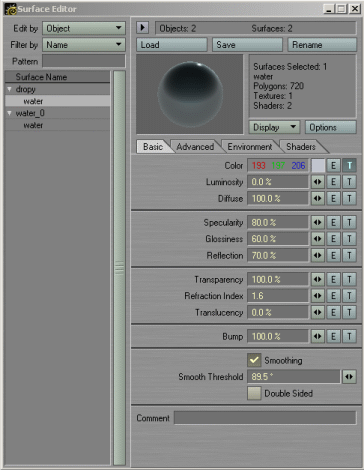
Besides this I´ve added fast fresnnel for the reflection and edge transparency of 1. I´ve used edge transparency because it blends the water tank with the background and also desaturates the object’s edges.Here is the gradient in color channel:
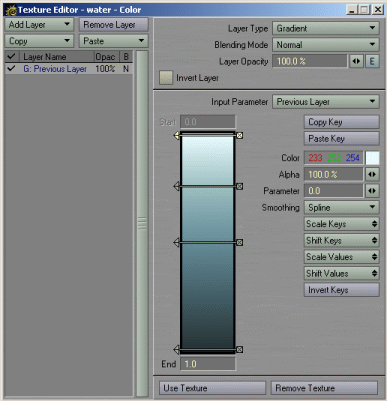 For the illumination I´ve used 2 lights. A distant light to back lighting and a spotlight that will only give a nice specular glow to our drop for what should just affect this object. Here the parameters of both lights:
For the illumination I´ve used 2 lights. A distant light to back lighting and a spotlight that will only give a nice specular glow to our drop for what should just affect this object. Here the parameters of both lights:
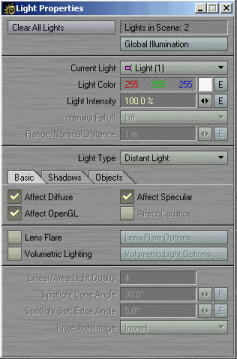 For the animation we begin with the drop that falls to the tank center. At 1/4 of the path we use squach to simulate the superficial tension (this can also be made with an endomorph) the other 3/4 of the path return to its original state. When the drop has passed through the water we dissolve it to 100%.
For the animation we begin with the drop that falls to the tank center. At 1/4 of the path we use squach to simulate the superficial tension (this can also be made with an endomorph) the other 3/4 of the path return to its original state. When the drop has passed through the water we dissolve it to 100%.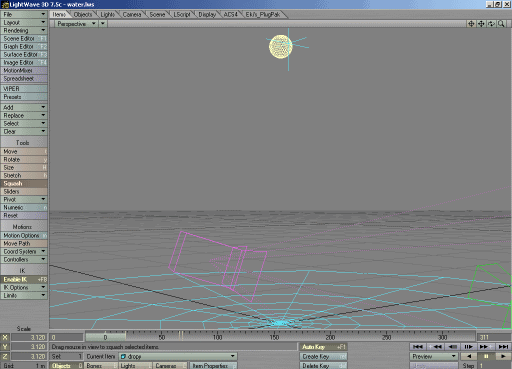
Then we go to the water object and we add morphmixer, trying to coincide the beginning of the first morph with the the drop fall; and then we animate the subsequent behavior with the other three endomorphs, something more or less this way.
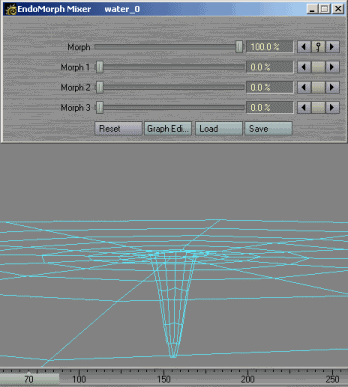
Here the envelopes.
 Once we have animated the drop interaction with the water tank, we solve the ripples with displacement texture:
Once we have animated the drop interaction with the water tank, we solve the ripples with displacement texture:
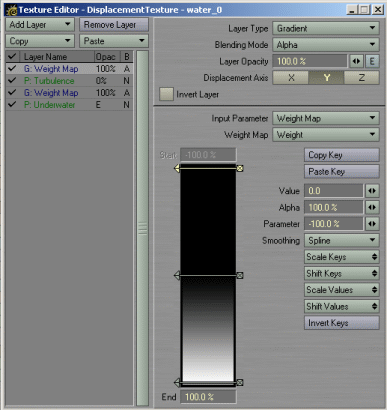







Latest Comments