“WATERDROP” by Gerardo Estrada
We use a gradient (alpha mode) with our weightmap for setting the displacement.
We add an envelope to the weightmap so that when the water is quiet the weightmap is to 100% and when the water moves it is to 0%. This is so that the displacement doesn’t affect our endomorphs.
The following is a Turbulence to give it some irregularity to the surface (you can use your favorite procedural).

What continues is Underwater (yes underwater, no ripples). 😉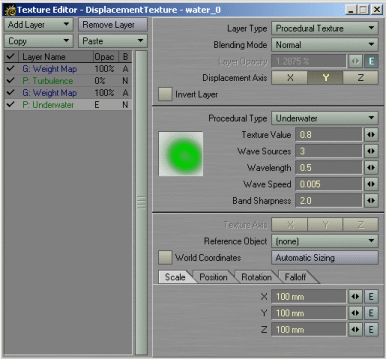 For the ripples with an envelope that begins when the drop falls, it grows in the moment of bigger reaction of the water and vanishes at the end.
For the ripples with an envelope that begins when the drop falls, it grows in the moment of bigger reaction of the water and vanishes at the end.

Once we have the animation and the camera movement, we proceed with the environment.
The first thing (and here the key of the water surface) is to choose the HDRI that better adapts to the atmosphere and the mood of the scene that you want to achieve. Then we add a Texture Enviroment, in my case is something like that

3Dtutorials.sk recommendation:
To maximise the realism of your 3D rendering we recommend to use high quality photo textures from the #1 texture website www.environment-textures.com
Then we continue with a Gradient Backdrop that looks to texture enviroment (in fact the GB won’t be seen, but it will serve us for the fog). 
Then we add some kind of fog.
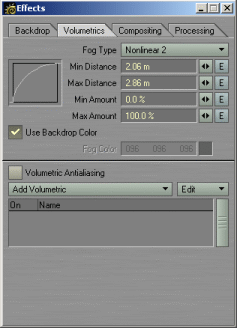 Since we are using ImageWorld for HDRI, we should make a render with the clean scene, only with the texture enviroment, for then to put it as Background image:
Since we are using ImageWorld for HDRI, we should make a render with the clean scene, only with the texture enviroment, for then to put it as Background image:
To give it that nice specular glow, we add Corona, since we are using a HDRI and also our spotlight has a high value, the filter would be something like that on the left.
 In my case also I´ve added X-dof for depth of field:Since we are using reflections and refractions, we activate them in the render panel too.
In my case also I´ve added X-dof for depth of field:Since we are using reflections and refractions, we activate them in the render panel too.

I’ve improved the technique a bit, now the drop bounces and sepparates from the water tank. Besides this, I´ve played in a composition software with the image tonalities, filmgrain, brightness and contrast, etc.








Latest Comments