“Making of seamless textures ” by Wojtek “Buddy” Starak
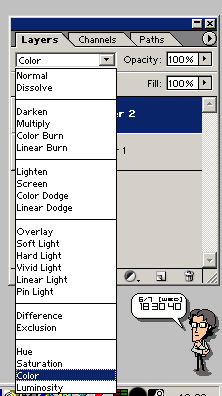
Tada! Stone have changed color, but it’s far from perfect, choose few diffrent colors and add some little details. What I ended with:

When you put it again on 1024 texture you’ll notice it looks far better. We can say that the texture is finsihed, all we need now are normal and specular maps. First save your new homemade texture into .tga file. There is several methods for making normal maps, I’m going to show an easy method, for this we’ll need Nvidia normal map plugin, install it and open your tga. In order to create normal map we need to desaturate image, Image->Adjustments->Desaturate. To create a basic normal map from it, click Filter->Nvidia Tools->Normalmap filter. Set it like this:

It’s simpliest normalmap you can create, here’s picture with them rendered on our texture.

It doesn’t look to good, we need to tweak it a little. Paint over desaturated image using black (deeper parts) and white colors (stuff sticking out), they simply define heights on the texture. Should end with something simmilar:








Latest Comments