“Creating game character – part 2 ” by Les Padrew
11. Use the Rotate tool to rotate the polygon up 90 degrees,as shown in Figure 14.
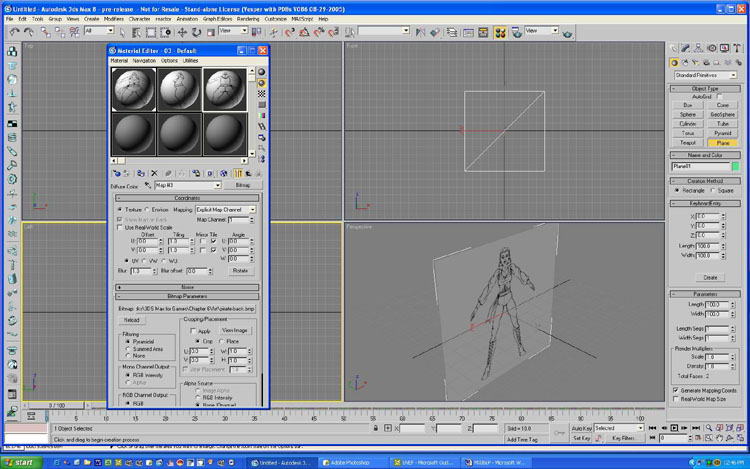
12. Create two more materials and load the side and back views of the template, as shown in Figure 15.
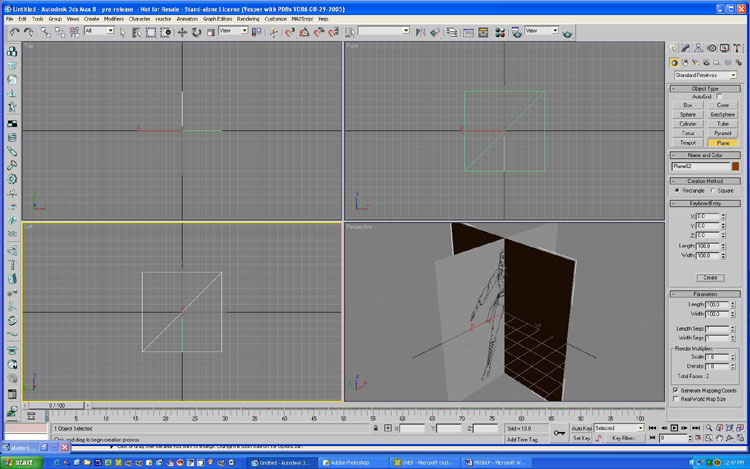
13. Now create a new single-poly plane and make it perpendicular to the original plane,as shown in Figure 16.
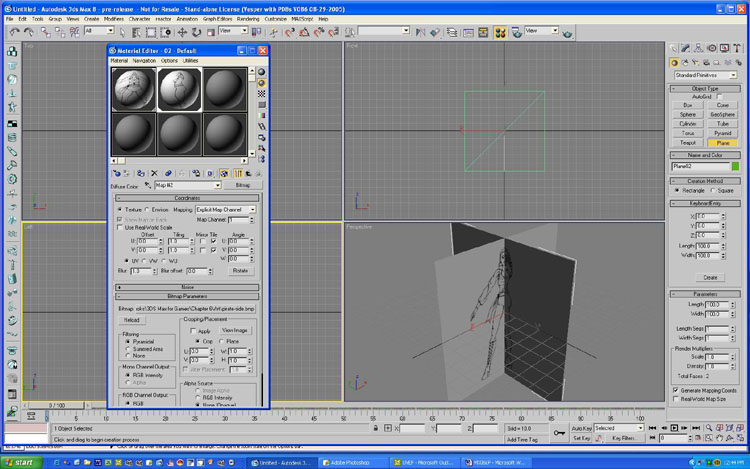
14. Apply pirate-side.bmp to the new material.Notice that it is facing the wrong direction,as shown in Figure 17.You could flip the image in 3ds Max,but it is just as easy to flip the original image in a 2D paint program and then reload the texture.You will need both later.
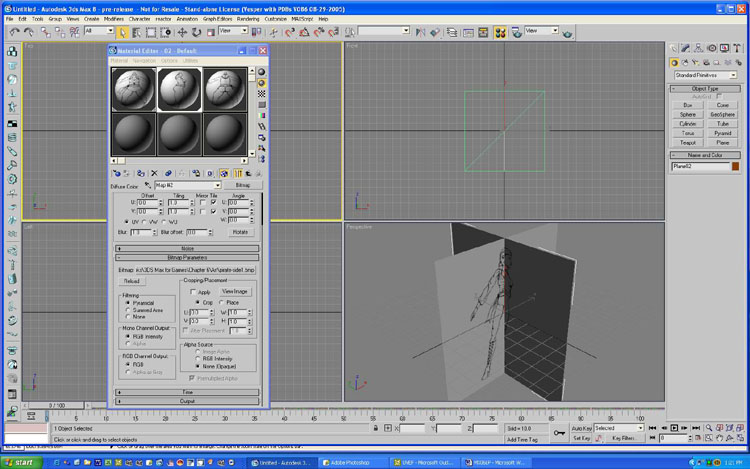







Latest Comments