“Creating fire in a Particles Editor ” by Evgeni Bulatov
With the help of the factor graphs I made that the particle motion is determined by the Velocity in the beginning and by the Weight later on.
It looks like this:
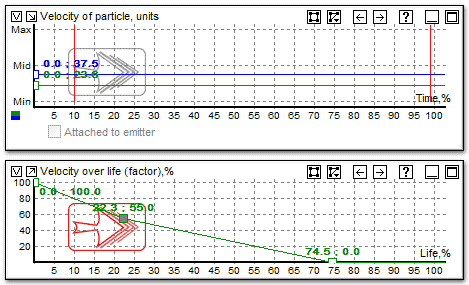
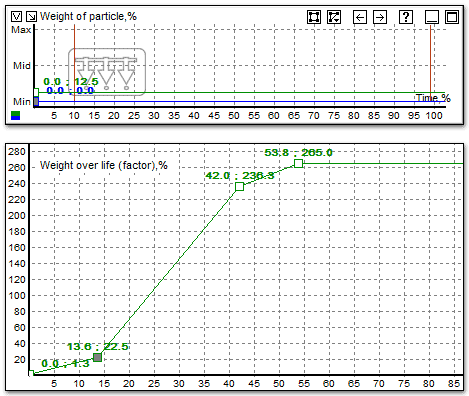
This way I’ve got the desired fire motion.
As the real flame is first wider and then gets thinner in the upper position I adjusted the diagram Size over life (factor) like this:
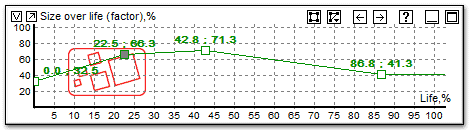
You can watch the movement of only one particle if you check Single particle in the Number of emitted particles diagram. It is helpful when there are too many particles and so it’s difficult to understand their motion.
Now the flame is still rather intense and high. Decrease its height and imitate its fluctuations. This is what I’ve got after adjusting Life of particle and Number of emitted particles diagrams:
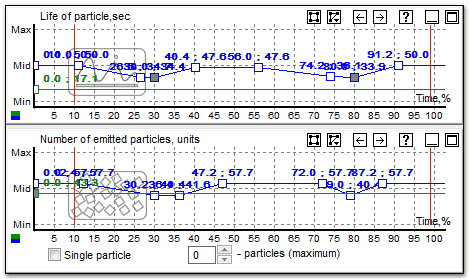
The interesting thing about the diagrams with two lines is that they allow to get the random values in the interval between the green and the blue lines. This means that each crated particle will get the different parameter’s value.
Not a bad result , but to make the fire more vivid I made the particles spin. The diagram Spin of particle is set from 0 to 100. And the diagram Spin over life (factor) is made fading to eliminate the unnatural spin at the top.
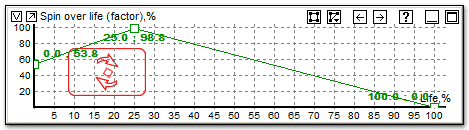
This is my result: ( gif animation )
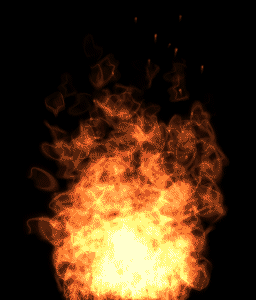
Also you can download a small avi video 1.2 Mb
You can add some sparkles to the fire by creating a new particle type inside the emitter, and also some smoke.
For sparkles pain a white dot or a stroke on a black background and use the Intense parameter. For smoke you’ll have to experiment with textures. As smoke doesn’t shine turn the Intense off and set a blue tint in the color settings.
This is my simple way of creating fire in particle editors. If you download the file with the example and the textures you’ll be able to see my fire version in Magic Particles.
Creating fire in a Particles Editor
One comment
Leave a Reply
You must be logged in to post a comment.







wow cool