“Understanding Lights in Maya – part 3 ” by Aziz Khan
Emit Photons = Photons are basically small point which cause indirect illumination in the scene and keep bouncing from one object to another until they die,
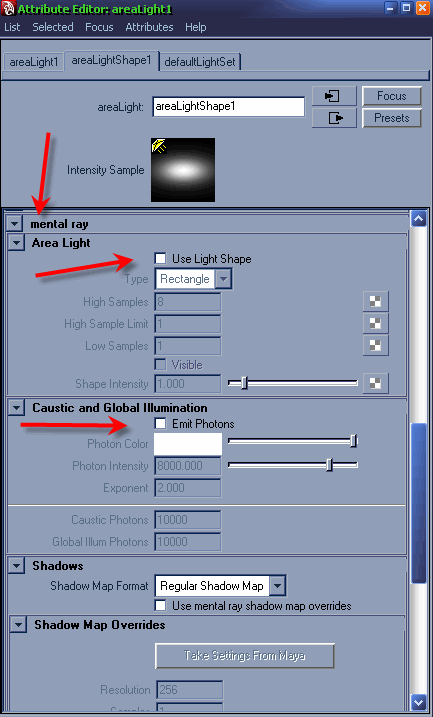
7-ok first we will start working with (Light Shape), duplicate your object in the scene and give it a bit distance,
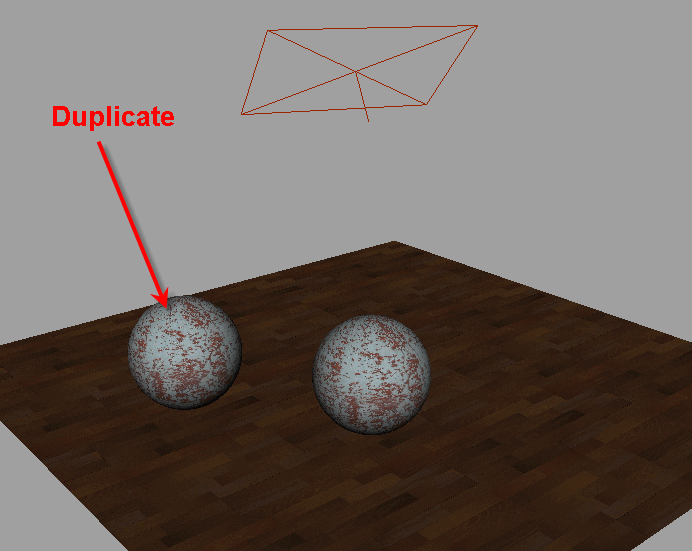
8-open up Hypershade,
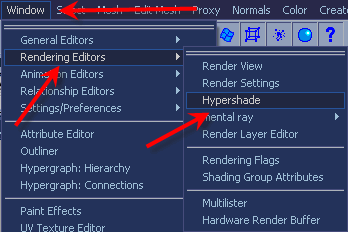
9-in the Hypershade create (Surface Shader) and it will appear in your work area, now select your duplicated object right click on newly create Surface Shader material from popup list choose (Assign Material To Selection),
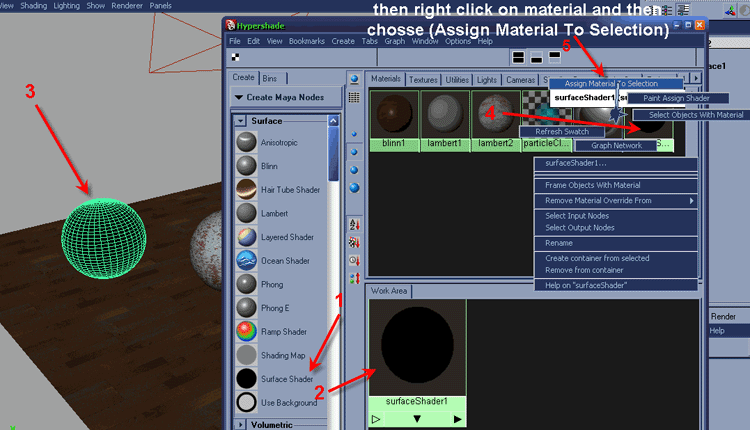
10-still in the Hypershade double click on Surface Shader material attributes editor will popup and do the settings as you can see in the image below,
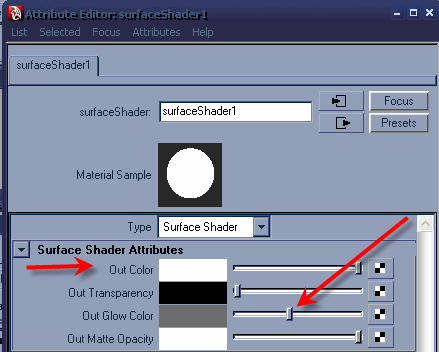







Latest Comments