“Clothes tutorial” by Aziz Khan
15-and then move the duplicated curves to her back side as showing in the picture below.
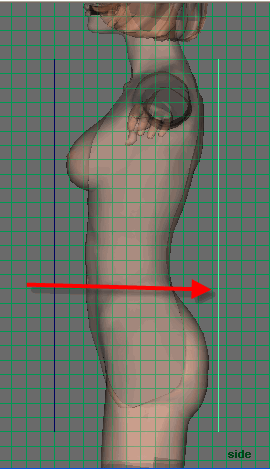
16-now your scene should look something like the image below,
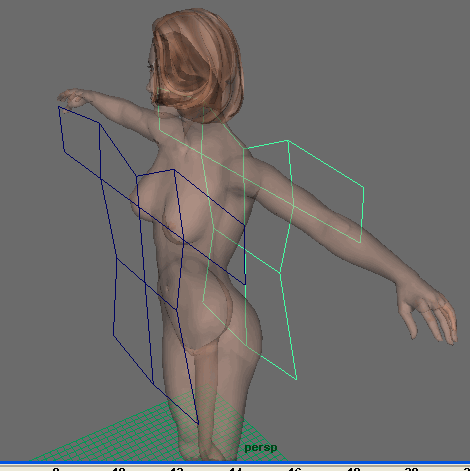
17-now select the indicated curves in the picture below.
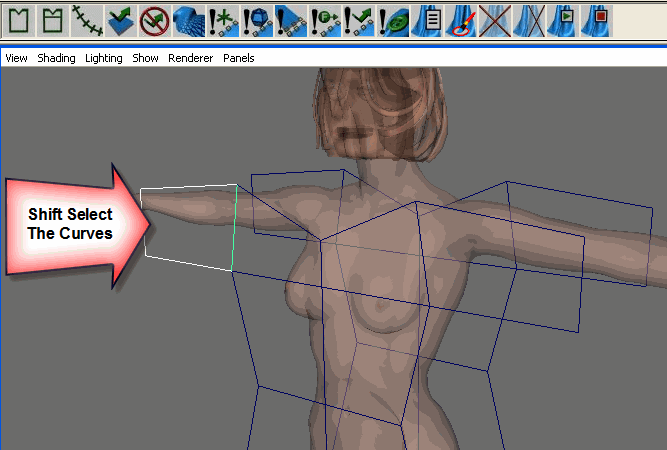
18-once you selected the curves go to cloth shelve and then hit (Create Panel) what this dose this will create a panel that can be use for create garment like the image below.
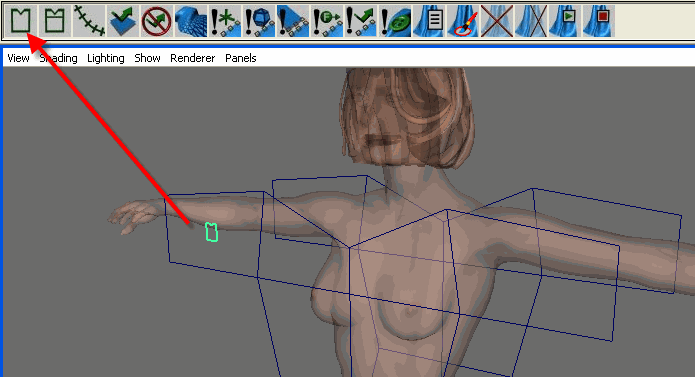
19-now keep selecting the curves and the same process, for creating panels make sure you have selected 4 curves not more then 4 otherwise it wont work, and complete creating panels then your should look like the one below.
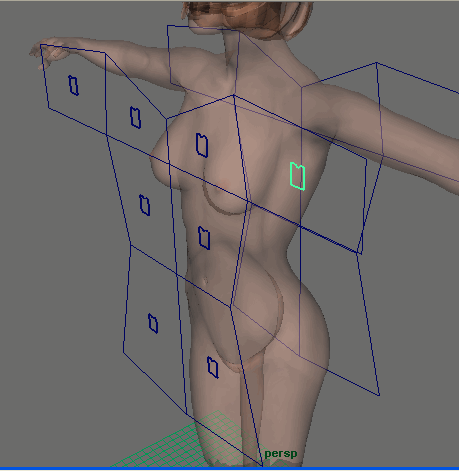
20-use the same technique for the back curves you did for the front panels.
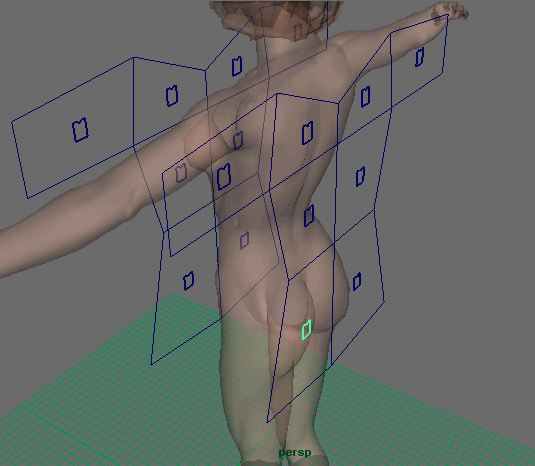
21-select one of the front panel and then hit (Create Garment) this will create the cloth surface for us,
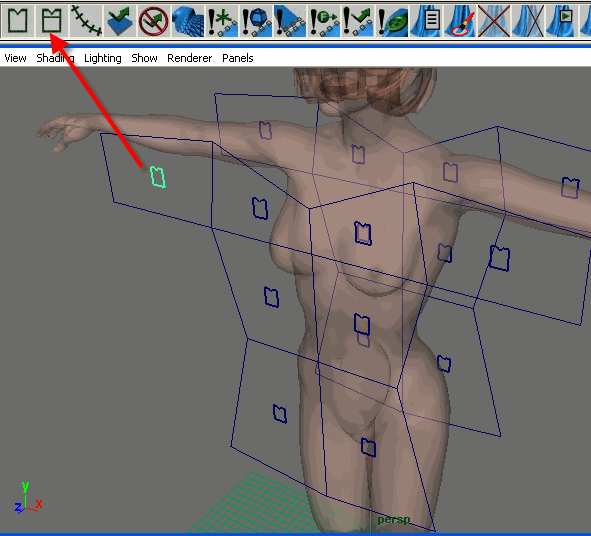
Clothes tutorial
One comment
Leave a Reply
You must be logged in to post a comment.







It’s truly a nice and useful piece of info. I’m happy that you just shared this useful info with us. Please stay us informed like this. Thank you for sharing.