“Clothes tutorial” by Aziz Khan
8-select all the curves and then go to (Edit) pull down menu and then choose the option box for (Duplicate Special) like the image below.
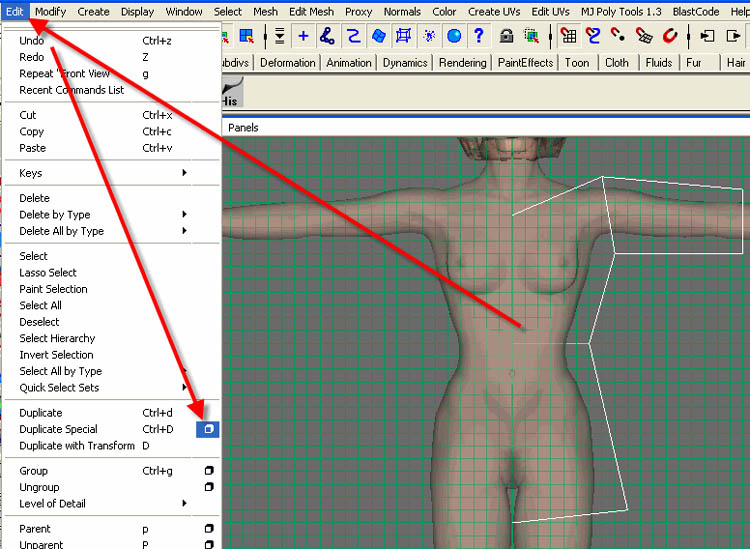
9-and do the same setting as in the picture showing below.
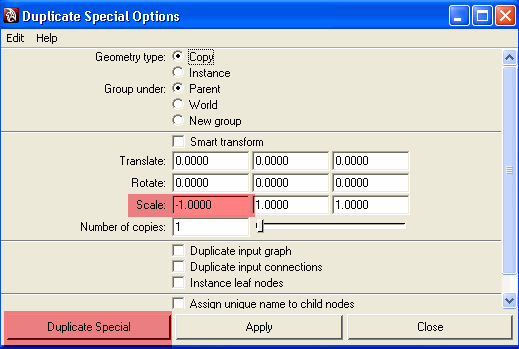
10-now your curve should be duplicated to the other side of your character, as in the image below.
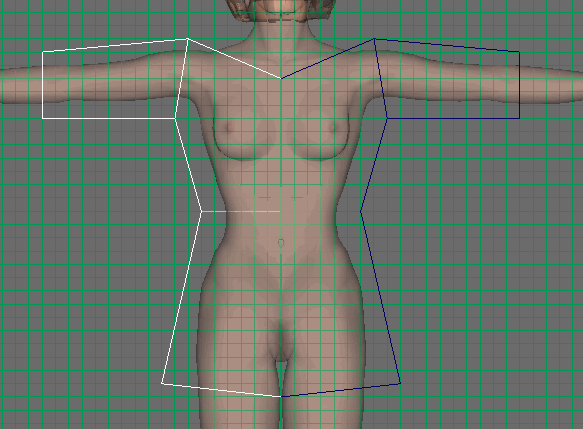
11-since we have curves for the waist and just need few more curves to make the cloth they way in the real world, just create 2 more curves some where upper her chest, like the picture illustrating below.
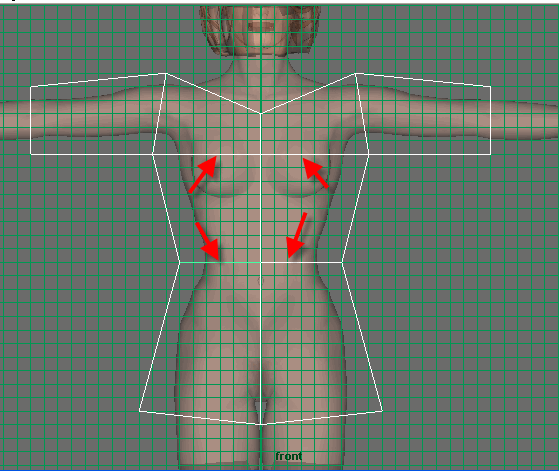
12-select all of the curves and then group them together,
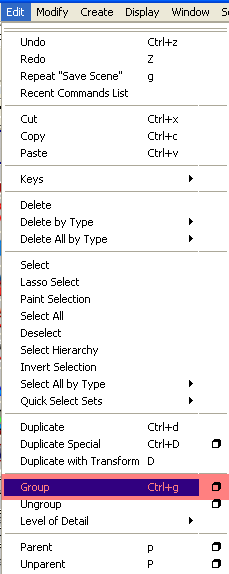
13-go to side view and then move all the curves little bit away from her, like the image below.
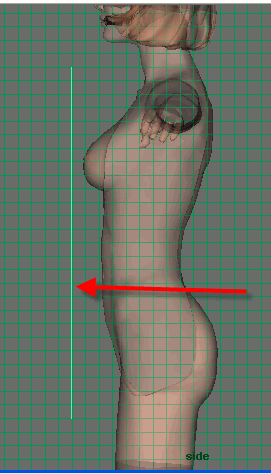
14-now duplicate the curves CTRL+D or by going to (Edit) pull down menu.
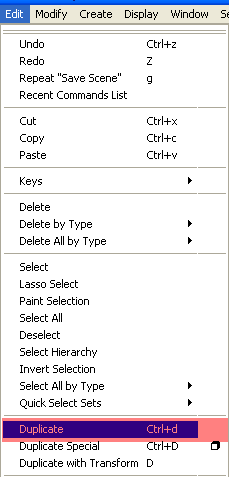
Clothes tutorial
One comment
Leave a Reply
You must be logged in to post a comment.







It’s truly a nice and useful piece of info. I’m happy that you just shared this useful info with us. Please stay us informed like this. Thank you for sharing.