“Character walkthrough – part 2 ” by Julian Johnson-Mortimer
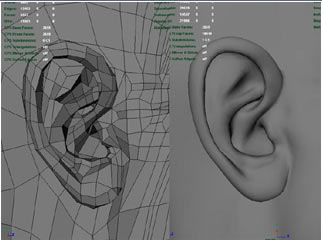
Now the ear is a bit plain and looks to clean, not what I’m going for on this model so I need to mess it up a little.
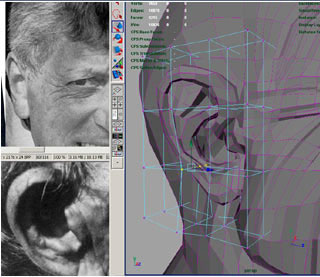
Using a lattice to deform and add a bit of character to it.

Inserted a few more edges here and there.

Playing about with shape of the head and position of the ear.
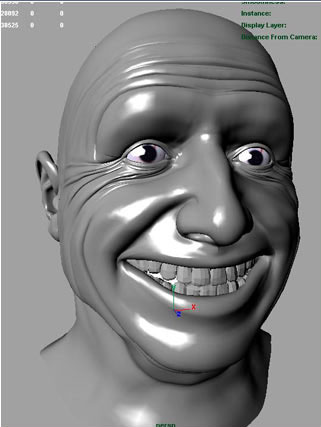
Getting there.

Added more detail and cleaned up some areas.
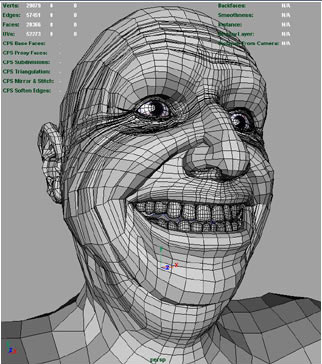
Another angle.
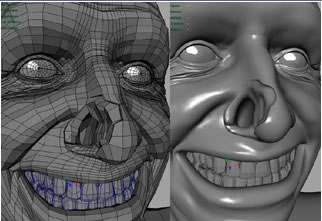
Now the character is meant to have a a piece of his nose missing.
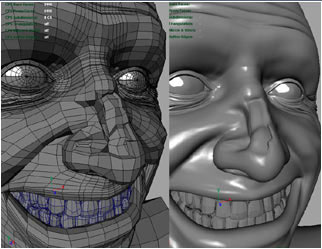
I’ve tried a few different ideas.
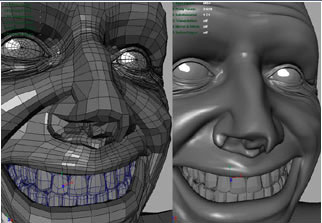
I decided to go with the first one.
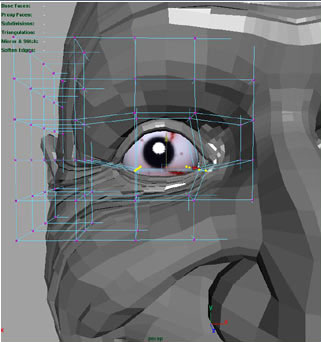
Now for the eye, one is meant to be much larger then the other.

I changed the eye over to the other side, I could not decide whether to have the missing piece of nose and large eye on same side, in the end I’ve gone for the nose on the left and eye on the right.
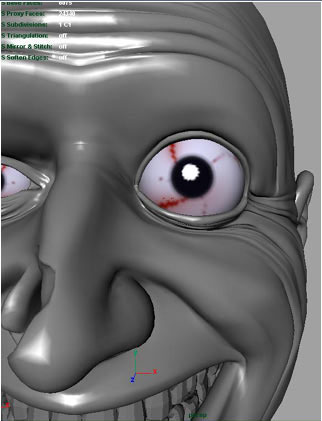
I used the sculpt polygon tool a little on eye above, but does not look very good.
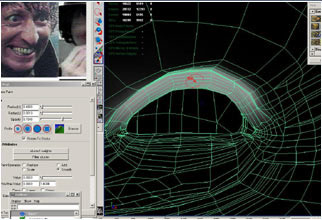
For closing eyes and deforming areas clusters are a very useful tool.
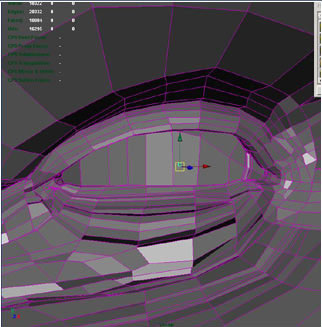







Latest Comments