“Tire modeling in 3D Max ” by Aziz Khan
28- for the bolts create a cylinder with 6 side segments and a sphere for the top of cylinder to give it a look of bolt.
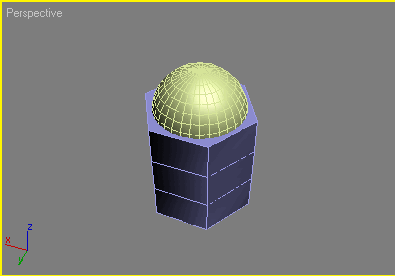
29-now go to front view port and place it something like on the image below. and make sure the pivot point is in the center of rim. you can see in the left top of image (use transform coordinate center).
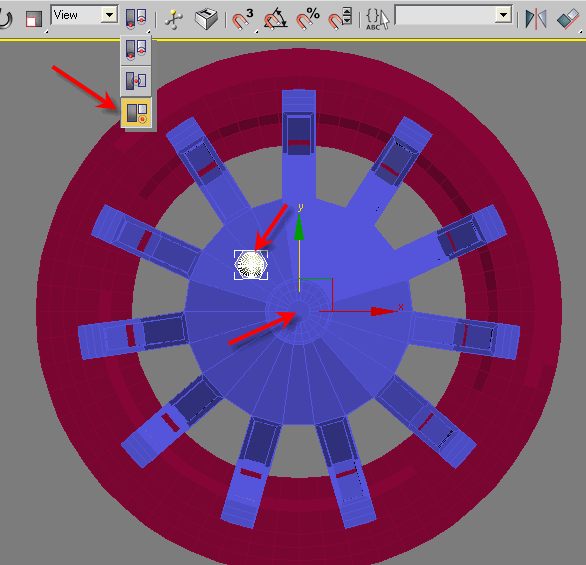
30-with the bolts selected go to tools menu and choose Array.
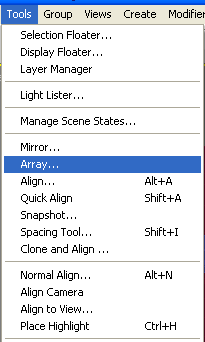
31-from the settings do the same as image below, one thing keep in mind the array settings will differ if you in different view port, in this case i am rotating around Z Axis as below.
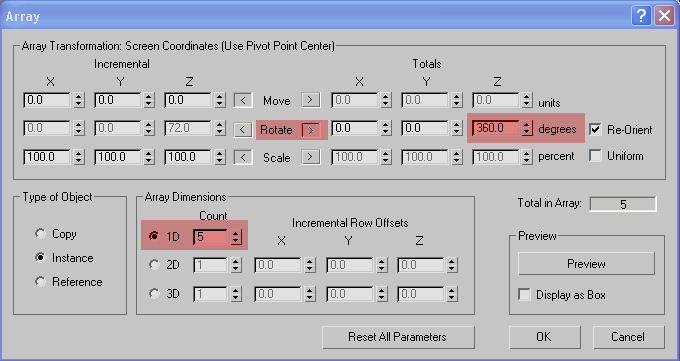
32-now you should see the bolts are aligned nicely around the rim as below.
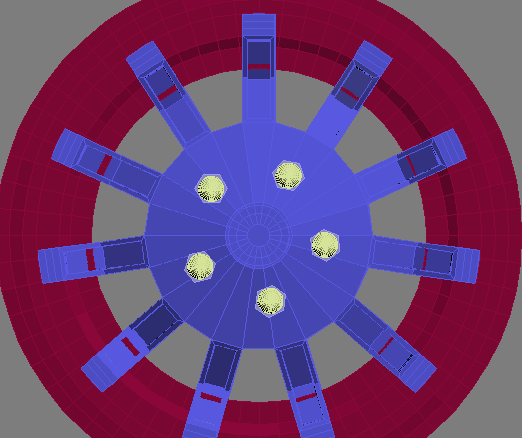







On step 5 the image isn’t open, can u fix it, pls !?
I’ll be very grateful! Thankss!