"Retopo —> Projection in ZBrush 3.1" by Martin Konecny
6. Adaptive Skin – Preview
– you can check your model if you hit Preview button in Adaptive Skin tab (shortcut A)
– with button Frame we can turn on/off wire (shortcut Shift + F)
– more polys you can see if you increase value Density (we need that in the projection step..)
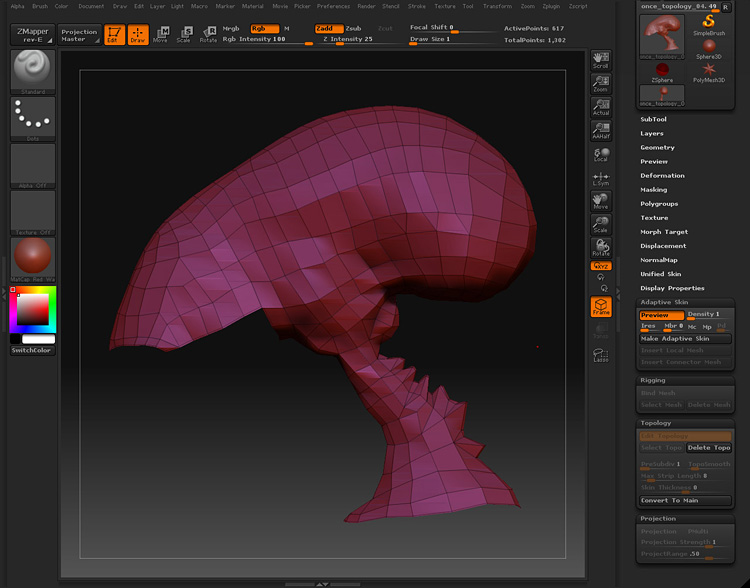

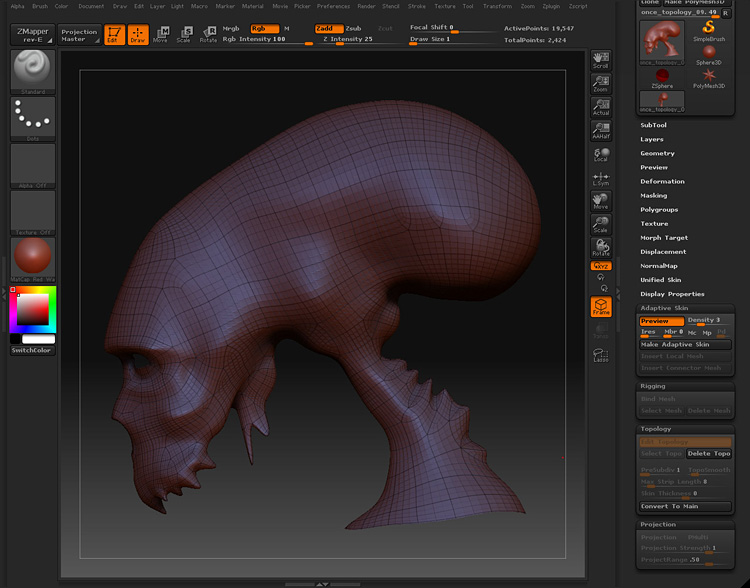
7. Projection
– in Projection tab hit the Projection button (you have to turn off Preview in Adaptive Skin)
– after hit Preview probably you’ll see spiky
– the solve of this problem is in Projection tab, just change ProjectRange value (on my side was ok value -1)
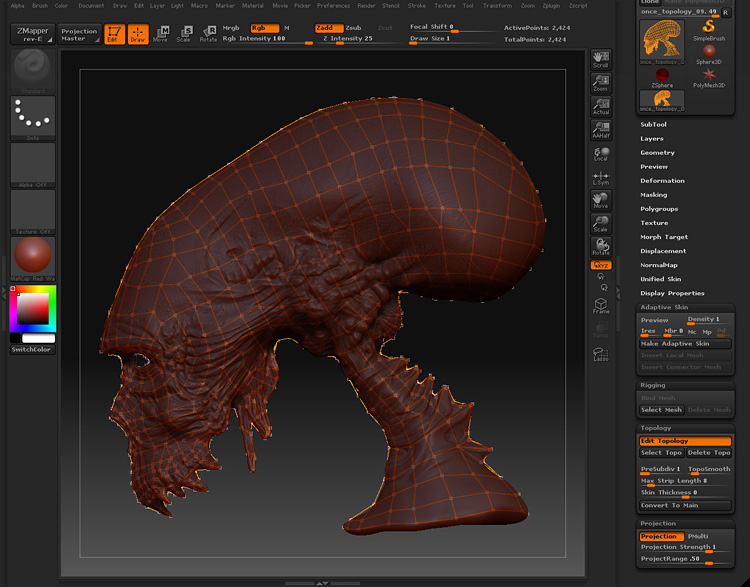
Retopo —> Projection in ZBrush 3.1
One comment
Leave a Reply
You must be logged in to post a comment.







cserbi vagyok