"Retopo —> Projection in ZBrush 3.1" by Martin Konecny
3Dtutorials.sk recommendation:
To maximise the realism of your 3D creatures we recommend using high quality animal photo references from the #1 texture website www.3D.sk
This time I would like to show you how to create Retopology of your model in Zbrush and how to Projection it. You could create great Low Poly model for your games, films, animations.. and after that generate Normal and Displacement Maps.
One more thing, before I start. I’m looking for work. For more informations, please check the last page of this tutorial. Thanks a lot.

1. Import Hipoly model to Zbrushu
(its about 2 mil. Tris)
– its not necessary draw it to the scene, important is Import
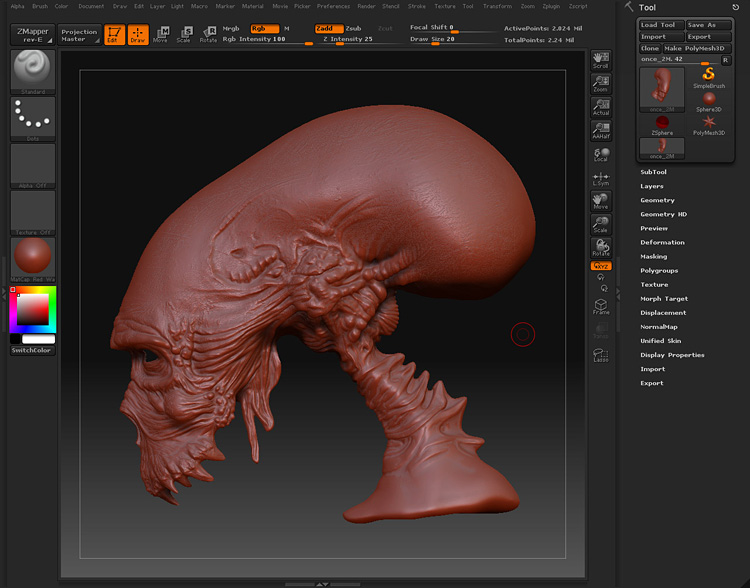
2. Create ZSphere
– in necessary create Zsphere, draw it to your scene and hit Edit button
– ZSphere is the base point.. or something like a center point for your new topology
– also you can prepare tabs Adaptive Skin, Rigging, Topology and Projection we’ll need them
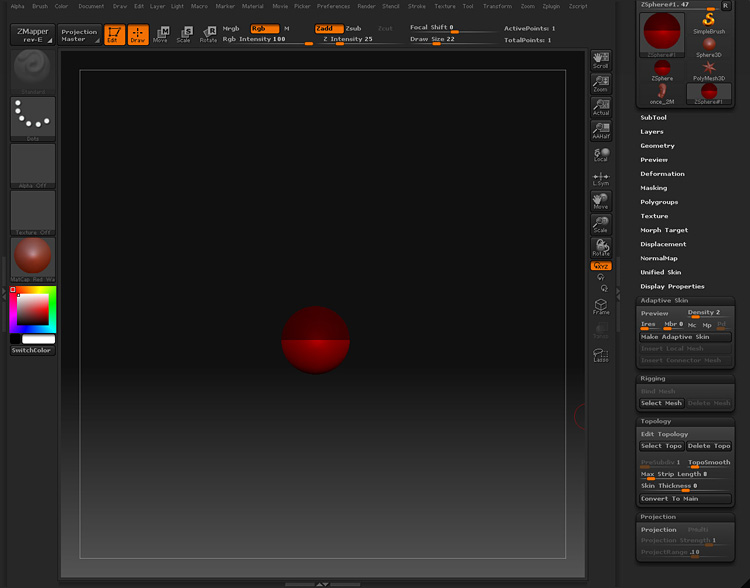







cserbi vagyok