“Realistis eye modeling ” by Jeremy Ringard
In this tutorial, you will learn how to quickly model realistic eyes which topology is easily usable as a base for complete photorealistic head modeling .
First, I advice you to use good reference images in order to be aware of the human proportions during your modeling. For this tutorial, i used 3D.SK pictures, and assigned them as a backdrop in my modeling software.
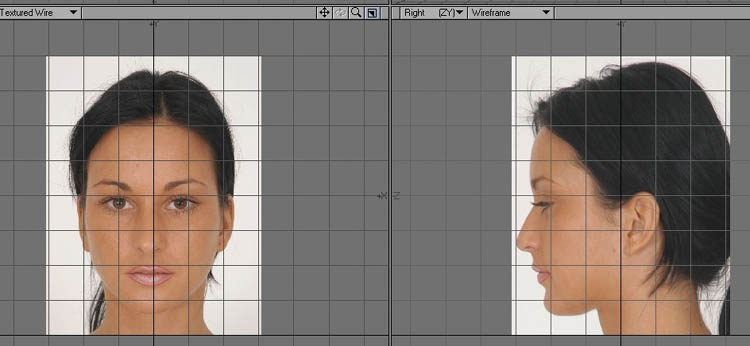
The next step is to create an eyeball wich will be used as a 3D reference or making the eyelips. As you can see on the image below, the sphere is about 1/3 of the face’s width.
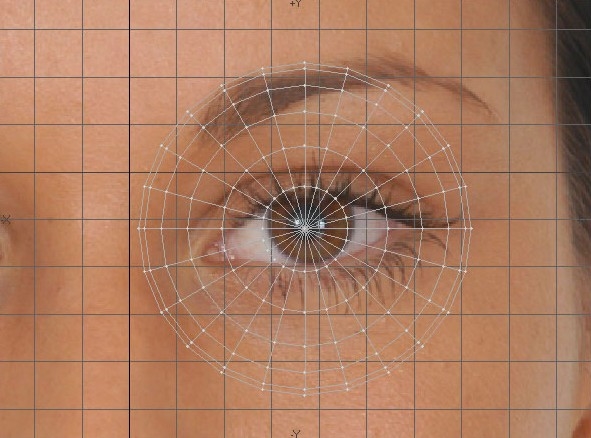
Next, create a root polygon around the visible part of the eyeball
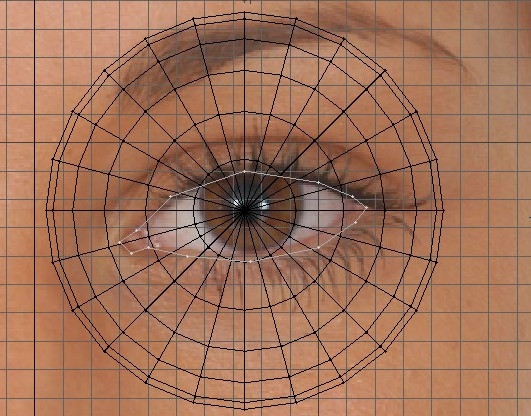
Extend the edges round this polygon to make the eyelips. You can now delete the root polygon as the image below.

Now it’s time to add some relief to your model: move each point in order to get around he eyeball.Smooth the polygons to prevent any intersection between the polygons and the eyeball.
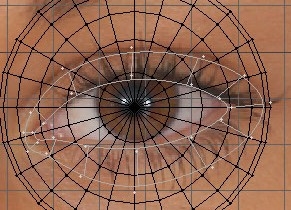
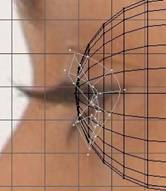
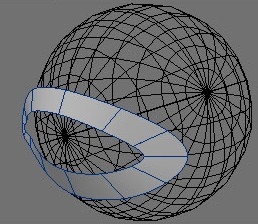
Extend your externals edges more, and move the new points in order to make the end of the eyelips. Keep in mind that you have to keep the upper extended points very close from the original ones.

Extend the external edges one more time (except for the red one as seen in the pictures), and move the points to match the « around the eye » area geometry.
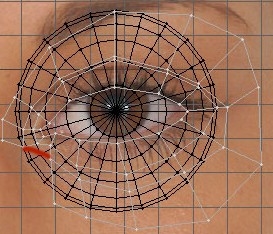
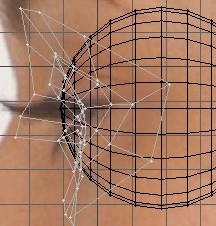
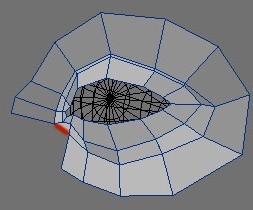
Pages: 1 2







how this character making with start spline or plain ?
plz must reply
thanks