
This is a continue of Plymouth 1971 Cuda Hemi – part 1 tutorial.
Lighting
The lighting for this image was quite easy. I only used two lights: a V-Ray light with a direct light and an HDRi.
For the sky I used a V-Ray HDRi and I put it in the V-Ray dome light map slot, and inside environment map slot. The main light was the direct light.

V-Ray HDRi lighting setup
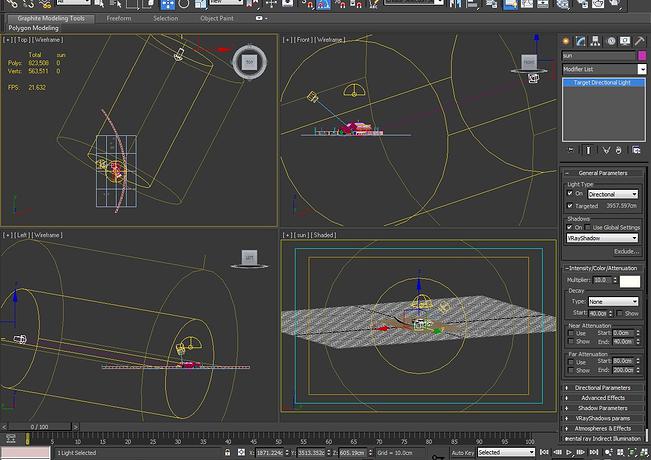
Main direct light
Camera
A V-Ray physical camera was my choice for this image.
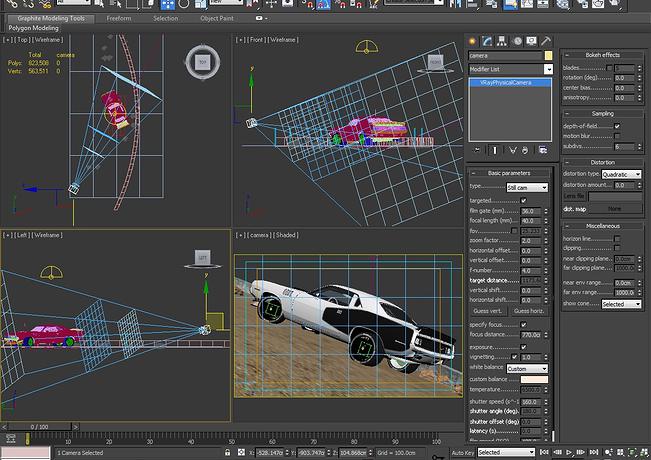
V-Ray physical camera
Rendering
I made a lot of test renders before reaching the final render. For this I used V-Ray RT, which is a very useful test rendering engine because it gives you a fast render and allows you to see everything and change anything. I started off using low values in the render properties and once I’d checked everything was okay, I increased the values.

Final render properties (enlarge)
I’d also recommend that you use Render Elements, as it’s a powerful tool in your hands!
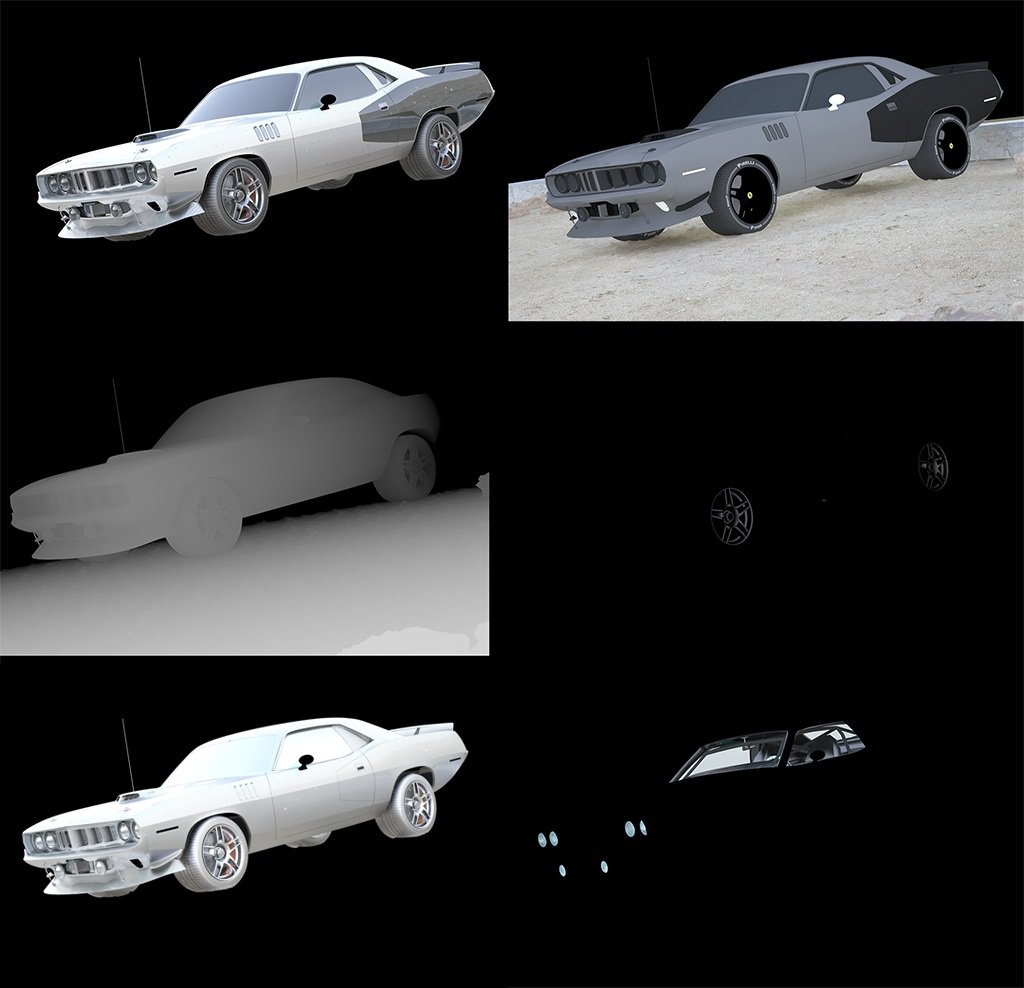
Render Element settings
Pages: 1 2







Latest Comments