“Next Gen car – part 5 ” by Valentin Nadolu
3Dtutorials.sk recommendation:
To maximise the realism of your 3D rendering we recommend using high quality photo textures from the #1 texture website www.environment-textures.comV. Texturing
1. The Diffuse MapThe last part of this tutorial will present a simple way to create the textures for this vehicle. I will use as an example the exterior texture of this asset to show an easy and effective way to create textures in layers.One important thing that I always keep in mind when texturing is that a lot of times, the texture has to be corrected or changed during the creation process. If I just paint all the details on one layer in Photoshop, later a simple color change can be impossible to perform without redoing most of the texture. That is why the texture should be done in layers, by keeping similar types of details grouped together for easy editing.The base is a layer set which contains one layer for each material/color on the texture. Naming these layers in a comprehensive way is a good idea and will make things easier.
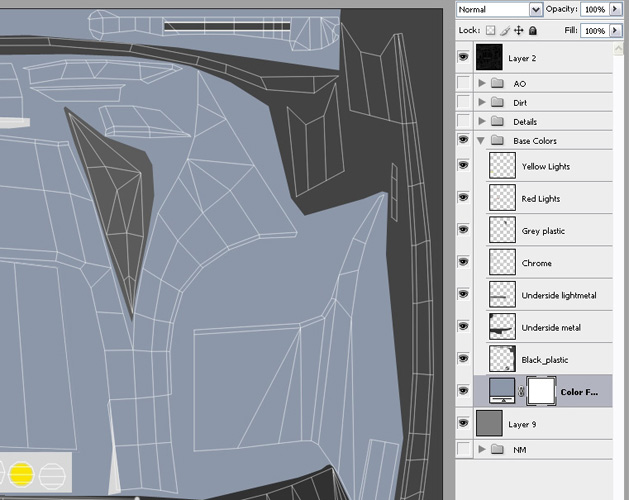
Next layer set up we have the big details in the texture. I used simple shapes and some layer styles to draw the grills. The headlight lenses are taken from a photograph desaturated and pasted as a layer set to Overlay.

After adding the big details, it is time to add some subtle material variation. As this vehicle is new and clean, I only added one layer with a metallic texture set to overlay. To keep everything subtle, the layer opacity was lowered. Also, there is a mask to hide the metallic texture for areas that do not require it. Masking is a good method of hiding detail and it is preferable to deleting as it can be reversed.

The texture still looks flat and lacks depth. To add some variation to the huge areas of blue car paint, I added a new layer of a lighter color, and by using its mask, I blended it with the original one like so:








Latest Comments