
11 – go to your front view port and use your scale tool to move the selected vertices, as in the image illustrating below.
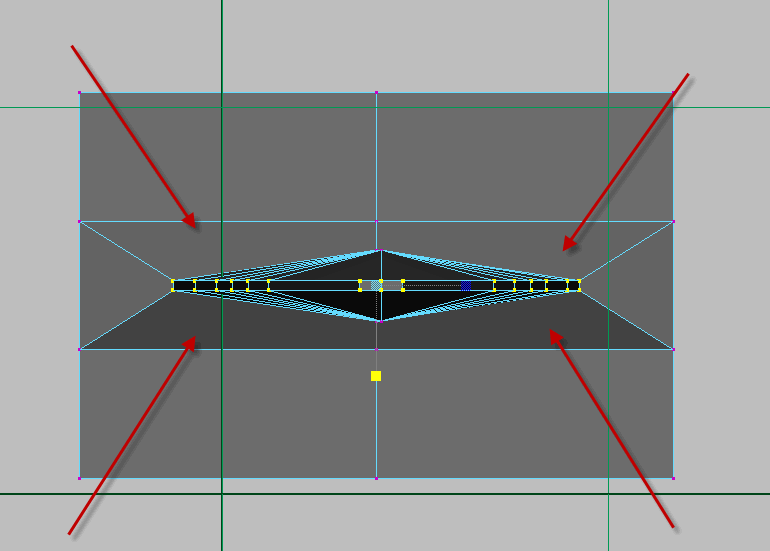
12 – by now you should have something like this.

13 – ok now its time to create the carve in the middle of the blade as we can see in the real word swords, to do so follow the image below.

14 – with the "Offset Edge Loop Tool" selected click and drag over the middle edge this will create a extra lines for us which will help us to create the carve, once you created the lines, now select the both sides middle edges of the blade and then use your scale tool to move them down, see in the image.

15 – its time to move on to handle, select the outer vertices of the handle and move them outside to have a round shape, use your scale tool to move them symmetrically.








for some reason, when I use the offset edge loop tool, it doesn’t split the line like it’s displayed in your picture.