“Making of Chess set ” by Joshua Murphy
Next, I will show you how to create the pieces.
Find an image that has the pieces from the front. Create a plane in your front viewport, and apply it to the plane so that you can see it in the view.
Once you have your image in place, go into the Spline menu and select Line.

Next create the line following the basic shape of the piece. Do not worry about the curves, we will create them in the next step.
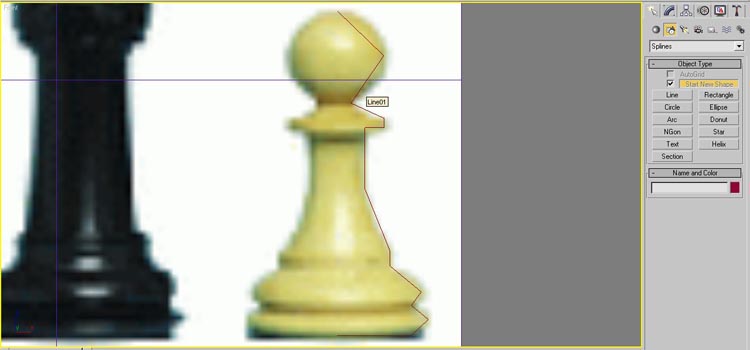
You now want to go into the vertex sub-object, select each of the vertices that are at the rounded edge, and right click, then find the option that says Bezier. This will allow you to curve the edges.
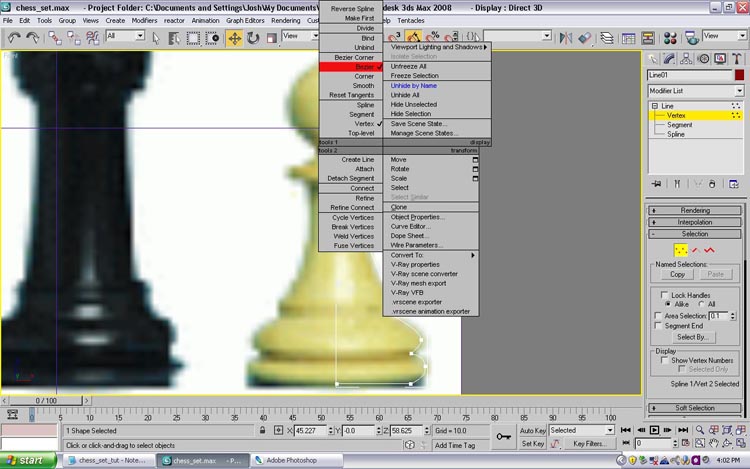
Once you have the corners rounded that way that you want, go into the Modifier Stack and select Lathe.
This will give your object some shape following the line that you created.
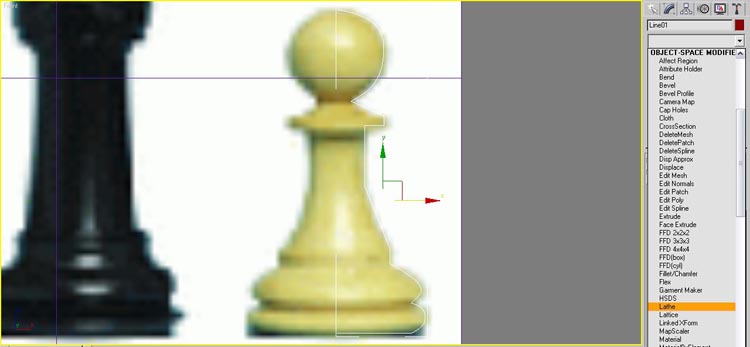
When you first do this, your object will look all weird. Don’t worry. All you have to do is select Align — Min from the Lathe Parameters menu.
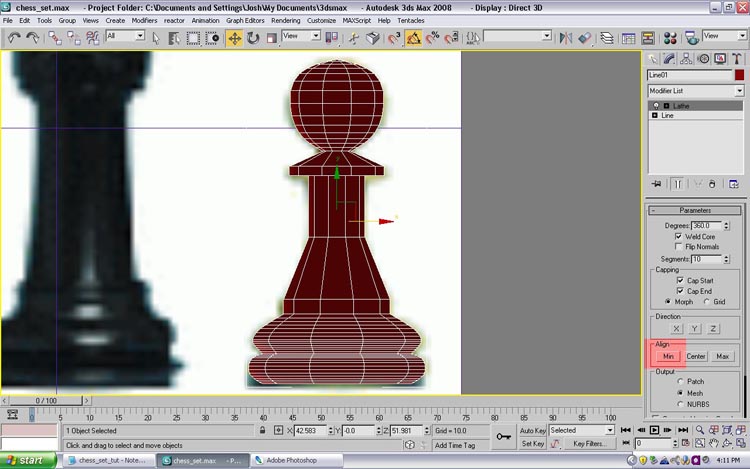
Once this is done, you will see your object take the shape of the line that you create. Pretty neat, huh?
Next follow the same steps as above for each of the pieces, when you are done, take the Bishop aside and follow the steps below. We will create the slice at the top of the bishop.







Latest Comments