“Magmaball tutorial ” by Philipp Pilatzki
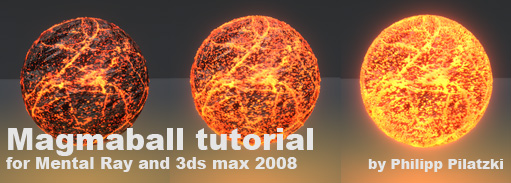
Hi everybody .. welcome to my first tutorial. This tutorial is for Mental Ray and 3ds max 2008 !!! Here is what we are going to make final movie and here are the scene and texture files final scene
3Dtutorials.sk recommendation:
For inspiration we recommend using high quality photo references from the #1 references website www.environment-textures.com
So … because there are many tutorials on how to make materials I only will explain how I made the glowing magma. I started with a simple room, a camera, a path and a sphere with a “Path Constraint”.
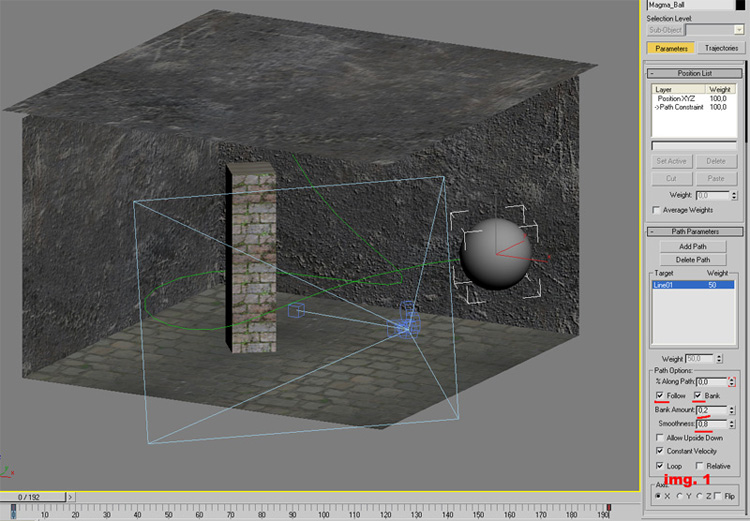
We need two materials and a mix-map for the magma-ball, so we have to get a “blend” material (name it Magma_Ball). Ok, go into the first material slot of the “blend” material and apply a stone texture as diffuse-color and a bump-map. Name this material “stone” or something like that. (In this example the settings of the stone material are not that important because it is very dark)
Go into the second slot of the “blend” material and get an “Arch & Design” material, name it “magma”. Scroll down to “Self Illumination (Glow)”, set everything like on img. 2,
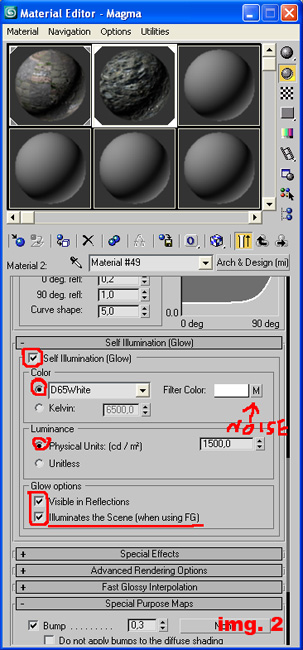
apply a “noise map” in the “Filter Color” slot and set it like on img. 3.








Latest Comments