“Geothermal layers ” by Dave Jarvis
Cut and Scale
1. Rotate the view.
2. Click the Image Selection to Visible icon: ![]()
3. Click SHIFT-RMB to select each of the three faces.
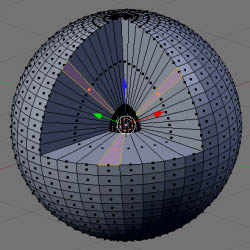
Selected Faces
4. Press SHIFT-G then 4 to select the desired faces (Similar Perimiter).
Alternatively, you could select all the faces by hand … if you are masochistic.
5. Press CTRL-+ to increase the selection of faces.
6. Zoom into the core and deselect the Cut-away faces.
Press b then b again.
Click MMB.
Carefully drag the red circle along the edges.

Deselected Cut-away Faces
7. Press SPACE.
8. Click Select » Inverse.
9. Click Set Smooth to smooth everything except the inside faces.
10. Press SPACE.
11. Click Select » Inverse.
12. Press CTRL-Tab then 2 to go into Edge select mode.
13. Create a new Vertex Group called Faces (don’t forget to click Assign).
14. Press CTRL-r to make a Loop Cut.
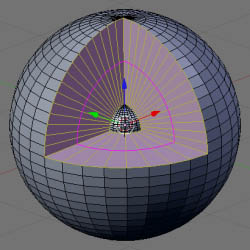
Loop Cut
15. Press Enter to accept.
16. Move the mouse (without clicking) until Percentage equals 1.
17. Click LMB.
18. Press s then .547 then Enter to scale the Loop Cut.
Cuts are made from the smallest to the largest.
19. Press CTRL-r to make a Loop Cut.
20. Press Enter to accept.
21. Move the mouse (without clicking) until Percentage equals 1.
22. Click LMB.
23. Press s then .577 then Enter to scale the Loop Cut.
24. Repeat the previous five steps but use .994 as the scale factor.
25. Press a to deselect the faces.

Cut Faces
Assign Materials
At this point, you can use the Vertex Groups to assign materials for the different layers.
You can download and review the .blend file, as well.
THE END – Download
(c) Dave Jarvis, www.davejarvis.ca
Pages: 1 2







Latest Comments