“Creating game character – part 3” by Les Padrew
12. Use the Snap tool,set to Vertex,to pull the top of the extrusion back to the forehead.
13. Weld the top two vertices of the nose to the forehead,as shown in Figure 53.
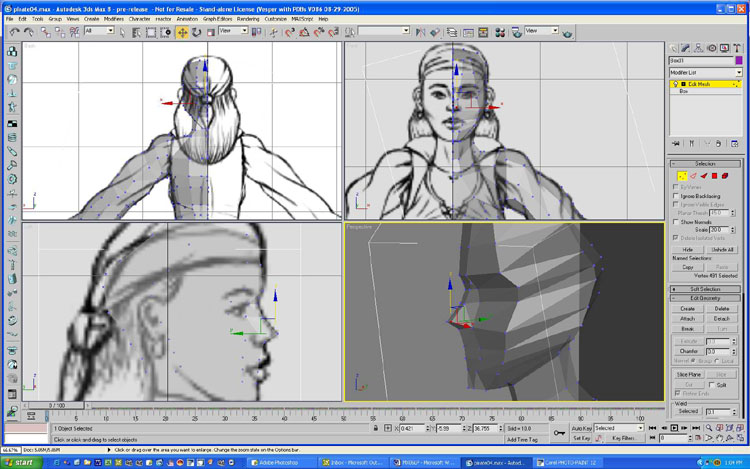
14. Next,extrude the polygons of the upper and lower lips,as shown in Figure 54.
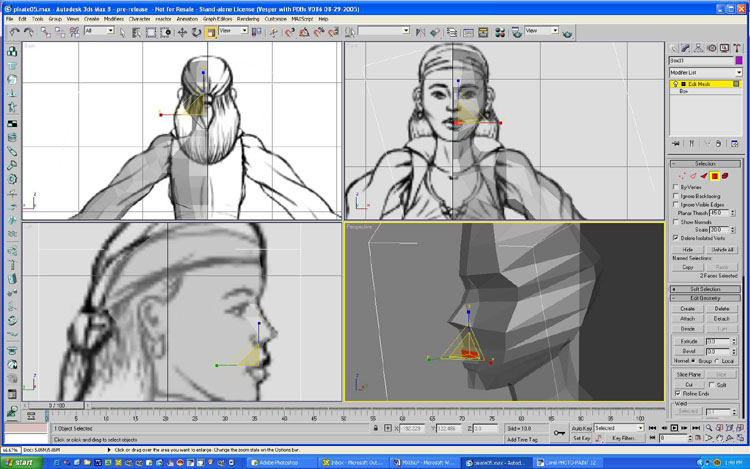
15. In Vertex Selection mode,shape the lips to follow the contours of the lips on the template,as shown in Figure 55.
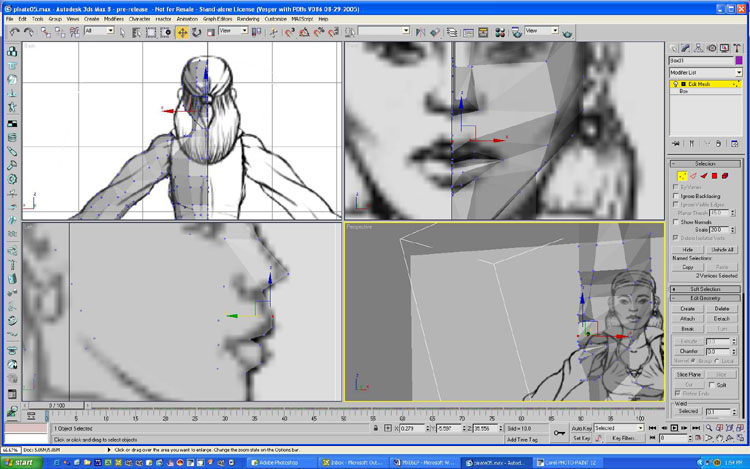
16. Pull the vertices around the top of the head to follow the head back to the knot in the scarf,as shown in Figure 56.
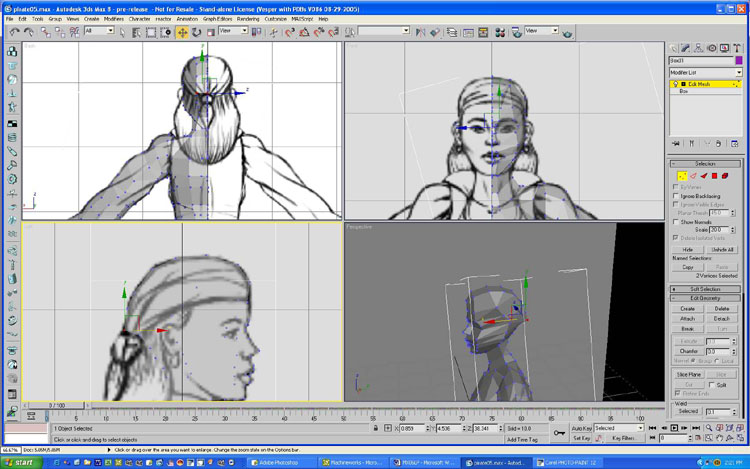
17. You will want the hair to be able to move a little when the character animates.Adjust the back of the charactes neck so that you can extrude the hair downward,independent of the neck,as shown in Figure 57.
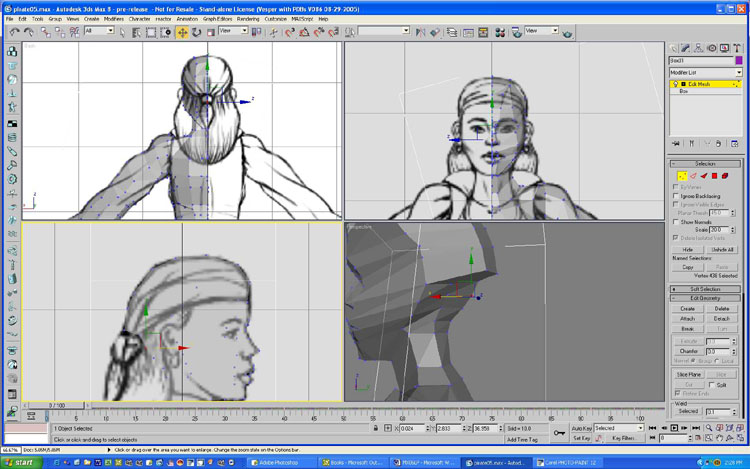







Latest Comments