“Clay wireframe renders with Mental Ray & 3ds Max” by Eddy Brown
3Dtutorials.sk recommendation:
To maximise the realism of your 3D rendering we recommend using high quality photo textures from the #1 texture website www.environment-textures.com
I thought I’d outline my process of creating ‘clay’ images for showing WIP (Work In Progress) in forums or blogs. Clays are used because they show the model in a basic form which tends to show lumps and bumps which could otherwise be covered up by texturing or shaders. It also allows your peers to criticise your work easily which will help you develop your models faster and to a better standard. Its really useful to post wire frames too but this is often where people become unstuck. This tutorial tackles clay & wireframe renders in Mental Ray & 3ds Max – I have used 3ds Max 2008 but it should be transferable to other versions.

1) Create a large plane in the top viewport and assign a standard white material to it. My plane was 100m by 100m large. I have also chosen to use an off white/grey colour instead of white but that is down to personal preference.

2) Change your background colour to white in the Environment and Effects window.
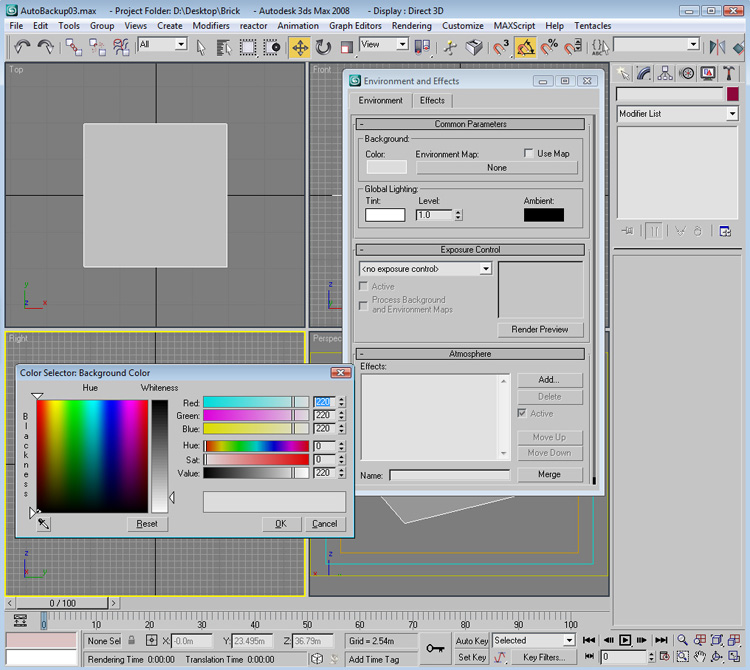
3) To create the clay material for the car I use a composite material.








Latest Comments