07. Now Re-Enable all your elements, disable Material Override, and Enable Final Gather, and hit Render. When the render completes it will kick out all the elements at once. Older versions of mental ray had to render each element separately, so this is much faster. Save your work.
08. Now if go through your elements to see if there are any errors with the render. Turns out there is a problem with how the two Diffuse and the Self Illumination element are reading the way we have set up the material on the buttons. So we are going to setup a render pass to fix it in post. There is nothing wrong with trouble shooting your render file to avoid problems with the renders, but sometimes deadlines require you to fix it the fast and easy way, and figure out the real problem another time. In each of the 4 Button Materials (top row of the Material Editor) Uncheck Material 2 and the Mask. Now re-render.
09. Do a Save AS, and name the file Blackberry_AO.max. You can generate the Ambient Occlusion with the mr Shader Element, but I find its better to create this pass in a separate render file. If your scene contains anything transparent (like a window) that has detail behind it that you want to show up in the AO pass, you’ll have to hide that object. Also if you have something in your scene that has displacement on it, a blanket override with the AO shader will lose the displacement. You’d have to load the AO map in the diffuse slot of the material with the displacement, and apply the AO material to everything else.

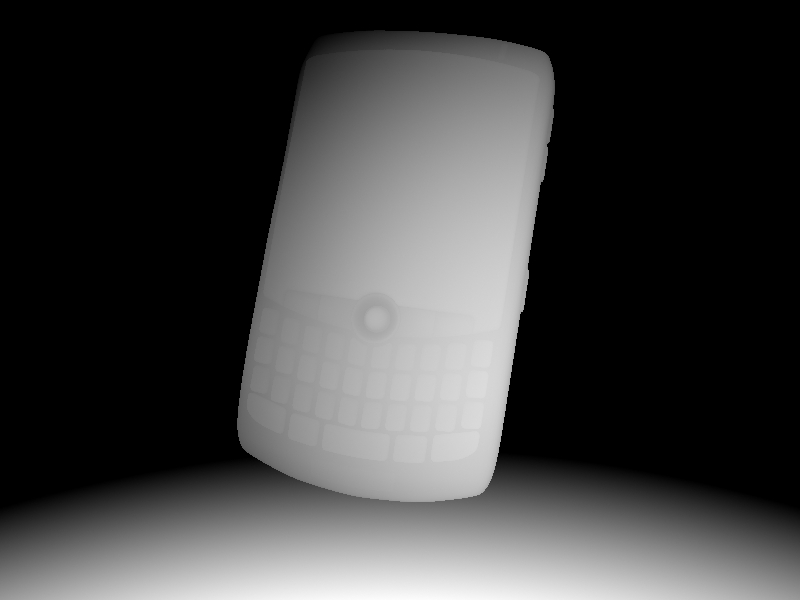
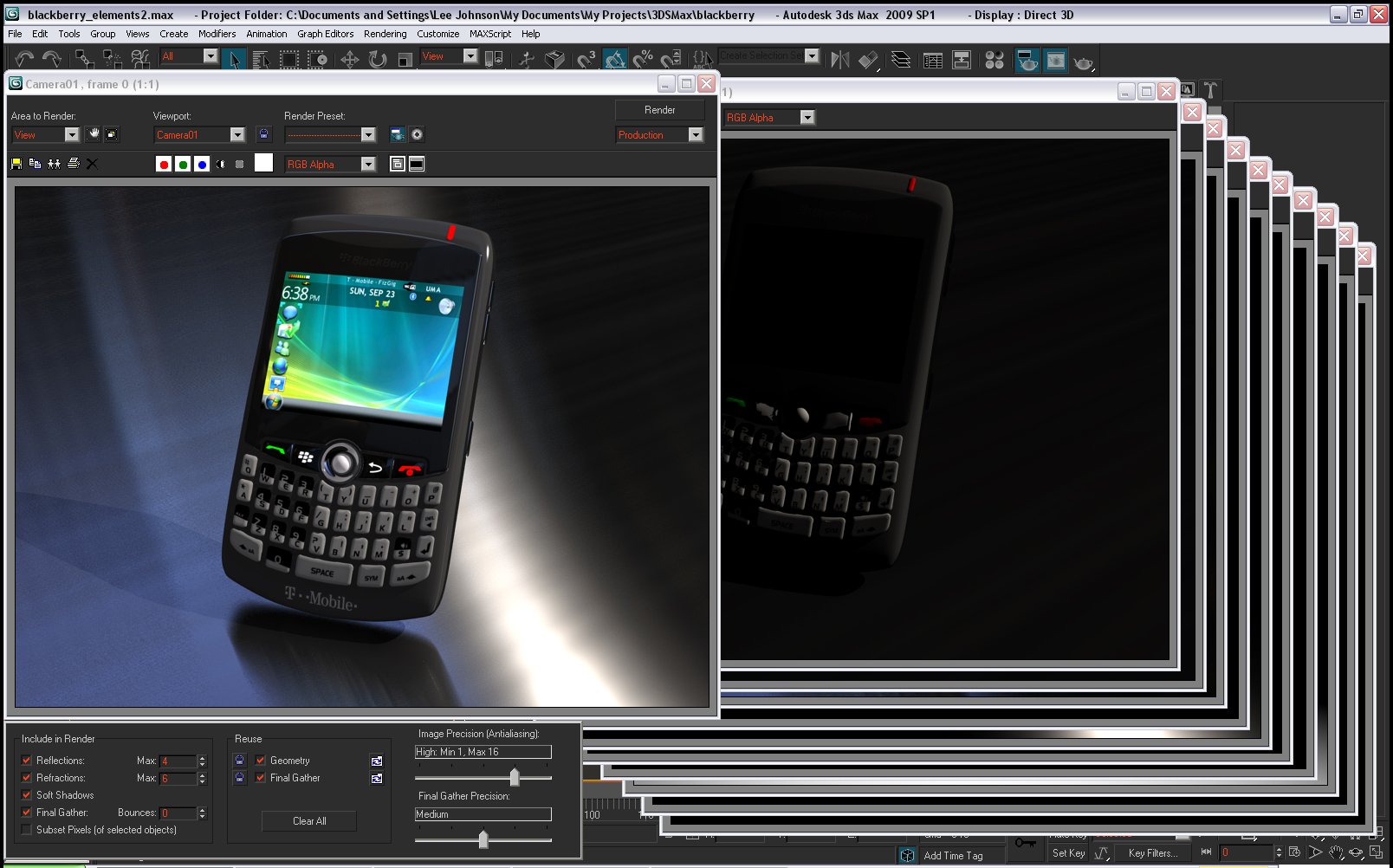







Me gusto el programa de 3d y lo que se puede hacer si me puedes enviar los pasos para hacer robot todos los pasos.
Gracias por los pasos de los tutorials nos veremos en otro memento