"Cartoon fish" by Aziz Khan
31-in the side view match the vertices like on the image below,
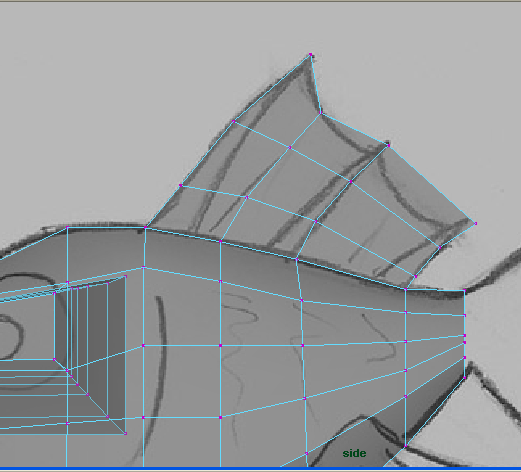
32-in this stage your model should look like the picture below,
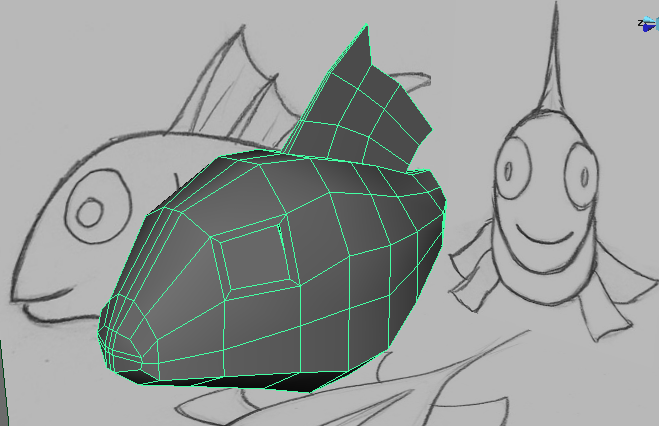
33-now select the indicated face the image showing below,
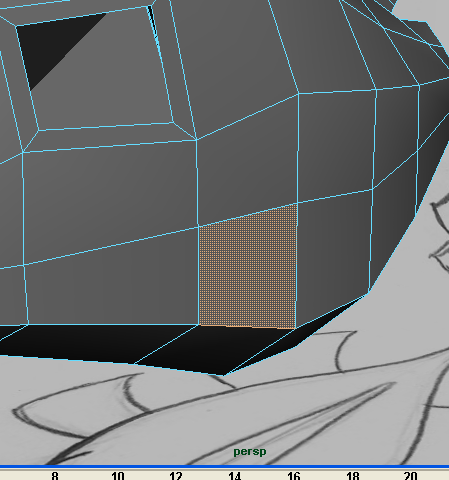
34-still with the face selected go to (Edit Mesh>>Wedge face>>Option box)
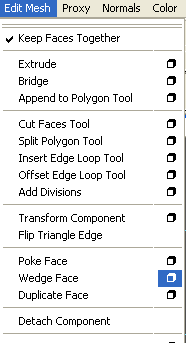
35-and then do the same setting, and hit Wedge Face,
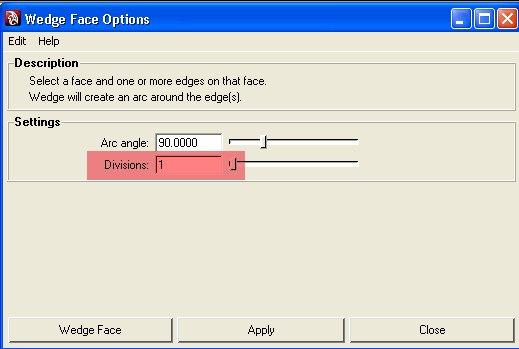







I am now not positive the place you are getting your information, but good topic. I must spend some time learning more or understanding more. Thank you for wonderful information I was in search of this information for my mission.
nice……..
could you please update the tutorial!!!! this is cinema 4d r6 or something i’m using r12 kinda hard to do when nothing of these things exists or are called other things……
Very helpful tutorial! Thank you so much. 🙂
The link to the reference image is kinda faulty, I arrive at a page that have gibberish words…what’s going on?
thanks for this tutorial
thank u for yr service